Essential Checkbook Software for Windows 10 Users


Intro
Managing personal finances can sometimes feel like a juggling act, but using simple checkbook software can make this process much more straightforward for Windows 10 users. For many, using a checkbook might seem outdated in our modern world of online banking and mobile payments. Yet, there’s a unique charm and utility in having a clear snapshot of your income and expenses, right at your fingertips. This guide examines various options available to the discerning user, highlighting essential features, benefits, and user experiences.
When approached correctly, simple checkbook software not only helps you track spending but also enhances your financial literacy. Whether you’re trying to save for a big purchase, gain better control over your daily expenses, or just want to know where your money is going, this software can help streamline the process.
As we delve into the nitty-gritty of checkbook software for Windows 10, we’ll explore key features you should look for, popular options available, and practical tips to make the most of these tools. So, grab a cup of coffee, and let’s dive into the world of finance management!
Intro to Checkbook Software
In a world where financial literacy is more critical than ever, checkbook software offers individuals a valuable tool for managing their finances. This software can ensure that users maintain a balanced budget and easily track expenditures and income. The significance of checkbook software, especially tailored for Windows 10, lies in its ability to provide a structured approach to personal finance management. With user-friendly interfaces and robust features, these applications cater to a range of financial needs, from simple daily tracking to complex budget management.
Definition and Purpose
When we talk about checkbook software, we refer to applications designed to help users keep a digital ledger of their financial transactions. This software allows individuals to record their income, track expenses, and monitor their accounts in a streamlined manner. Think of it as a digital version of the traditional checkbook but with enhanced capabilities. Users can create categories for their expenses, set up reminders for bills, and even generate reports that provide insights into spending patterns over time.
The primary purpose of checkbook software is to simplify the financial management process. By using this software, one can avoid the hassle of manual tracking, which can easily lead to errors. Moreover, having everything organized in a single place improves clarity and makes it easier to recognize financial trends that might otherwise go unnoticed.
Importance of Digital Financial Management
In today’s digital age, managing finances digitally isn't just a convenience; it's practically a necessity. People are constantly bombarded with various expenditures, from monthly bills to spontaneous purchases. Digital checkbook software comes in handy in keeping all these transactions in check.
"Being organized with your finances is like steering a ship; without a clear course, you can easily drift into turbulent waters."
Moreover, digital financial management promotes better financial decisions. With features that allow for budgeting and forecasting, users can assess their financial health at a glance. These applications often incorporate charts and graphs that illustrate spending habits, helping users identify areas where they might want to cut back.
In essence, adopting checkbook software is a proactive step toward taking control over personal finances. For financial enthusiasts and individual investors, utilizing such software transforms chaotic financial tasks into manageable operations, leading to improved financial literacy and, potentially, a more secure financial future.
Understanding Windows Compatibility
When it comes to choosing checkbook software for Windows 10, understanding compatibility is a cornerstone of the entire selection process. This topic influences everything from installation to usability. It also directly impacts the effectiveness of your financial management. If the software isn't optimized for Windows 10, you may end up facing performance issues, missing features, or even complete installation failures. These hurdles can dampen your experience, so it’s imperative to ensure that your chosen software partners well with your operating system.
System Requirements
Before you purchase or download any checkbook software, you should familiarize yourself with its system requirements. Most programs will have a list of necessary specifications that your computer needs to meet. Here are the main elements to check:
- Operating System: Ensure that the software explicitly states compatibility with Windows 10. Some applications may work on older versions or other operating systems but could cause headaches on Windows 10.
- RAM: Check how much RAM the software demands. Programs designed for intensive calculations or comprehensive reporting typically require more memory.
- Processor: Some programs might specify a certain type of processor. A 64-bit processor is usually recommended for better performance with newer software.
- Disk Space: This is often overlooked. You might need ample space not just for installation but also to store your financial records and backups.
- Additional Software: Some checkbook tools require specific frameworks, like .NET Framework, to run properly.
Meeting these specifications can massively enhance your user experience.
Installation Process Explained
Once you've made an informed choice about the software that fits your needs and your system, it's time to dive into the installation process. While each program might have slight variations, the general steps often look like this:
- Download the Software: You can typically find it on the official website or a reputable marketplace. Avoid sketchy download sites as they might not be secure.
- Run the Installer: Locate the downloaded file, usually in your Downloads folder, and double-click it to initiate the installation wizard.
- Follow On-Screen Instructions: Most installers guide you through the process. Read prompts closely—some software may add additional features during installation. It’s like navigating a minefield; pay attention!
- Enter Licensing Information: If your software requires a license or activation code, this will be your chance to enter it. Keep that info handy as it might be needed each time you update.
- Select Installation Preferences: You may have the option to choose where to install the software, create shortcuts, or integrate it with other financial tools. Choose what's most convenient for you.
- Complete Installation: Once you finish, you’ll usually see a completion message. It could take a few minutes to fully install, depending on the software size and your system.
- Restart If Necessary: Some setups require a restart to finalize the installation. It’s not uncommon, so be prepared for it.
"Choosing the appropriate software is just as crucial as understanding how to install it. Compatibility ensures seamless functioning, while a smooth installation sets the tone for your entire experience."
Key Features of Simple Checkbook Software
When selecting checkbook software for Windows 10, certain features stand out as not just luxuries but necessities. These functionalities can significantly enhance the users’ experience, affecting everything from usability to financial oversight. Understanding these features will empower users in making well-informed decisions, leading to better financial management.
User-Friendly Interface
A user-friendly interface is the cornerstone of effective checkbook software. If the software isn’t intuitive, trying to manage finances can quickly become a chore rather than a helpful tool. Users should expect a clean layout where data isn’t cluttered. This means menus that are easy to navigate, clear labeling of features, and an overall design that feels welcoming rather than intimidating.
For someone who might not be tech-savvy, a good interface means they can focus more on their finances and less on figuring out how to use the software. All the buttons, links, and controls should easily guide the user towards carrying out essential tasks, whether it’s entering a transaction or generating reports.
"The best design is the one that disappears. It should feel so familiar, the user simply knows what to do next."
Ideally, look for software that offers customization options too; the ability for users to tweak the interface to fit their personal style can greatly enhance comfort and efficiency.
Budget Tracking and Management Tools
Budget tracking and management tools are crucial for anyone looking to monitor their spending effectively. Some software provides templates that help users quickly categorize expenses. These tools offer visuals like charts and graphs that can represent spending habits at a glance.
- Categories and Tags: Users can sort transactions into predefined buckets such as groceries, entertainment, or savings. This kind of organization throws a spotlight on where money flows, enabling users to identify areas for improvement.
- Goal Setting: Some features allow users to set financial goals, whether it's saving for a vacation or planning for retirement. Having these goals tracked within the software can keep motivation high.
- Alerts and Notifications: Helpful reminders about upcoming bills or notifications about overspending can also be integrated, ensuring that financial responsibilities are met without costly lapses.
The significance of tracking budgets cannot be understated; it lays the groundwork for sound financial decision-making and clarity in one’s financial life.
Automated Reports and Analytics
Finally, automated reports and analytics are game-changers. They take much of the manual number-crunching out of budgeting and offer insights derived from actual spending data. This turns raw numbers into actionable information.
Reports can be customized based on the user’s needs – whether it’s monthly summaries or quarterly reviews. The following types of analyses can deliver rich insights:
- Spending Trends: Users can see where they are consistently overspending, which alerts them to potential adjustments in their habits.
- Income Tracking: Understanding where income stems from is crucial. Seeing patterns in income can guide individuals when making larger financial commitments.
- Comparative Reports: This feature allows users to compare new months against previous ones to gauge progress towards budgetary goals.
By leveraging automated reports, checkbook software helps users stay on top of their financial health with minimal effort, illustrating the importance of efficiency in today’s fast-paced world.
In essence, the key features of simple checkbook software are designed to create a seamless user experience, promote effective budget management, and provide insightful analysis. Selecting a software with these elements equips users with the tools necessary to take charge of their financial futures.


Benefits of Using Checkbook Software
Managing personal finances is no walk in the park, but using checkbook software can make a world of difference. Not only does it simplify the tracking of income and expenses, but it also brings a level of clarity and control that manual methods often lack. In this blooming digital age, embracing such tools isn't just a trend; it's becoming a necessity for anyone looking to have a firm grip on their finances.
Enhanced Control Over Personal Finances
Having control over your personal finances goes beyond merely balancing a checkbook. It’s about understanding where your money goes and why. A good checkbook software can provide real-time insights into your spending habits, allowing you to make informed decisions.
For instance, many programs allow you to categorize transactions, so you can see exactly how much you're spending on entertainment versus savings. This level of detail can empower users to adjust their spending accordingly, making financial goals more attainable.
Moreover, with features like budgeting tools and reminders for bill payments, users can proactively manage their money rather than reacting to overdrafts or late payments. The peace of mind that comes with knowing your financial status is akin to having a map in uncharted territory. It allows for better long-term planning, whether that's saving for a vacation or just making sure you can cover your monthly bills.
Reduced Errors Compared to Manual Methods
Let’s face it: we’re all human. Mistakes happen, and they tend to occur in the fine print. Manual bookkeeping can lead to countless errors, from miscalculations to forgotten transactions. In contrast, software designed for checkbook management minimizes these risks dramatically.
Using checkbook software means that calculations are handled automatically. That’s one less thing to worry about! Attaching digital receipts or importing bank statements helps ensure that every cog in your financial machinery is accounted for. This automatic syncing reduces the risk of human error and ensures your budget reflects your real financial situation.
Additionally, many programs provide audit trails, allowing you to trace back through your transactions if you notice a discrepancy. This is particularly helpful if you need to reconcile your checkbook at the end of the month. You gain clarity and confidence, knowing that your financial records are accurate.
Popular Checkbook Software Options for Windows
In today’s fast-paced world, managing personal finances demands efficient tools. Simple checkbook software designed for Windows 10 presents an excellent solution for users eager to keep tabs on their financial situation. Understanding the popular options available helps individuals make informed decisions about which software best fits their needs.
This segment dives into some of the most effective checkbook software products tailored for Windows 10, addressing common features and user preferences that make certain software stand out in the crowded marketplace.
Overview of Leading Software Products
A few reputable checkbook software options offer a broad array of features. Choosing the right one can mean the difference between an organized financial life and a chaotic one. Here are some leading options worth considering:
- AceMoney: This software prides itself on its extensive budgeting features. Users can easily manage accounts, transactions, and even investments. Its interface isn't cluttered, which is refreshing.
- BankTree: Catering to both personal and business finances, BankTree provides a plethora of tools like budgeting, forecasting, and even importing bank transactions. Ideal for users needing detailed financial control.
- GnuCash: An open-source option, GnuCash is robust and provides features comparable to high-end software. It also allows users to set up multiple accounts, which is helpful for those who juggle personal and business finances.
- CheckBook Pro: While it is slightly more on the pricier side, CheckBook Pro has an intuitive look. Users can track expenses and income with minimal fuss.
- Moneydance: This software supports online banking and bill payment, making it highly convenient. Its graphic reports are beneficial for those visual learners trying to grasp their financial landscape.
Comparison of Features and Prices
When it comes to evaluating software, the right features paired with reasonable costs can lead to a successful financial management journey. Here's a brief comparison:
| Software | Key Features | Price | | AceMoney | Budgeting, investments tracking, user-friendly interface | $39.99 | | BankTree | Comprehensive reporting, import bank transactions | £49.99 (approx. $65) | | GnuCash | Multi-account setup, open-source | Free | | CheckBook Pro | Expense tracking, intuitive design | $29.99 | | Moneydance | Online banking, bill payment | $49.99 |
This comparison indicates that each option fits different financial needs and budgets. Depending on one's ability to leverage technology, many powerful tools exist to simplify financial management. Understanding each product's specific attributes allows users to determine which aligns with their expectations and needs.
"When managing your finances, the right tools can make a world of difference."
In this digital age, where financial mismanagement can lead to dire consequences, it becomes pivotal to choose reliable software with the right features at the right price. This ensures that managing personal finances doesn’t just become manageable, but is also efficient and accurate.
Criteria for Choosing Checkbook Software
Selecting the right checkbook software can be a game changer in the realm of personal finance management. Given the diverse options available on Windows 10, it's incumbent on users to understand what their unique requirements are. A good software should not only simplify recording transactions but must also resonate with an individual's specific financial habits and preferences.
Assessing Individual Needs
When diving into the world of checkbook software, the first logical step is to assess what exactly you need from the tool. Take a moment to consider these pivotal elements:
- Transaction Volume: If you keep a busy financial life, with frequent deposits and withdrawals, look for software that can handle a large number of transactions seamlessly. A lightweight tool might struggle under constant updates.
- Financial Goals: Are you saving for a particular goal? Whether it's a vacation or a new car, your target should dictate the features you choose. Tools that provide robust budgeting features might serve you better than basic trackers.
- User Experience: Think about how you prefer to interact with software. Would you like a simple interface that only displays the essentials? Or do you crave multi-layered functionalities that offer deep analytical insights?
- Integrations: In today’s digital age, the ability to synchronize with bank accounts or link to other financial applications can be crucial. Make sure the software can easily integrate into your existing set-up, whether that's through third-party apps or direct bank connections.
Understanding these base needs can help pave the way in your quest for the right checkbook software. Each person’s financial journey is unique, and hence, a tailored approach can deliver better results.
Evaluating Usability and Support
Once you’ve pinpointed your individual needs, the next step involves delving into usability and support to ensure that the software you consider is not just a fit, but a perfect fit.
- User-Friendly Design: Look for a clean interface without any unnecessary clutter. Software that organizes information clearly can save you a heap of time and minimize errors. An intuitive layout helps you navigate swiftly from one task to the next.
- Customer Support: It’s vital to choose software backed by responsive customer service. A seasoned user might not need support often, but for beginners, having a knowledgeable support team can drastically impact their experience. Check for resources like FAQs, forums, and live chat options.
- Tutorials and Guides: Quality software usually comes with tutorials or customer support documentation. These resources can boost your confidence as you learn the ins and outs of the software.
- Updates and Upgrades: How frequently does the software receive updates? It's important for security fixes, compatibility, and even new features. Software that pairs well with the latest advancements ensures you aren't left in the rearview mirror.
In summary, evaluating these aspects can significantly affect your financial management journey. A poor choice might lead to disorganized accounts or unnecessary frustration, while the right software can make managing your financials feel like second nature.
"Choosing the right checkbook software is about aligning it with your specific financial habits rather than simply settling for the most popular choice."
By understanding your own needs and evaluating usability alongside support, you can narrow down your options effectively and invest in a tool that truly aids your financial goals.
User Experiences and Testimonials
User experiences and testimonials serve as invaluable resources for anyone considering simple checkbook software for Windows 10. These narratives paint a vivid picture of real-life interactions with the software, moving beyond theoretical advantages to the nitty-gritty realities of everyday use. Potential buyers can uncover a wealth of insights, ranging from how intuitive a program may be to the practical issues users face over time. This section emphasizes the benefits of hearing from current users who share their triumphs and tribulations alike.
One key consideration is that personal finance often involves sensitive data. Knowing how others handle their information can offer clues about whether a program is trustworthy and secure. Moreover, experiences shared by different user segments—like students, freelancers, or small business owners—furnish a well-rounded view of the software’s versatility.
"Hearing directly from other users helps demystify the process. It’s like having a chat with a friend who’s already been there and done that."
Case Studies of Different Users
Diving into case studies helps put the reader in someone else’s shoes, seeing how checkbook software can easily solve varied problems depending on individual needs. For instance, a college student might utilize GnuCash to track her meager budget, finding it straightforward enough to not get lost in technical jargon. This allows students to balance their finances meticulously, learning valuable money management skills early on.
On the other hand, consider a small business owner using QuickBooks for Windows. This user often struggles to keep track of expenses amidst a myriad of transactions. The software not only streamlines accounting tasks but also generates insightful reports. A simple automated alert to remind him about bill payments ensures he never misses a due date, maintaining a good credit standing.
This variety in experiences shows the flexibility of different checkbook programs, revealing strengths and weaknesses unique to each situation. Understanding these case studies provides prospective users with the essential context to make informed decisions.
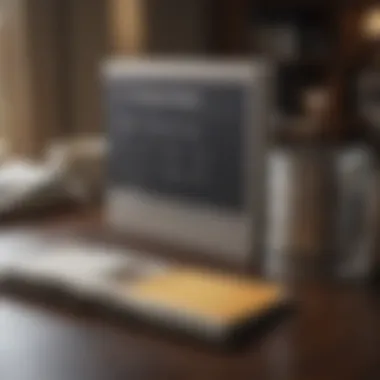

Common Challenges Faced by Users
Despite the benefits, potential users should also consider common challenges associated with checkbook software. One prevalent issue relates to navigating the initial setup. Some users report feeling overwhelmed by complex configurations that are far from user-friendly. If installation guides lack clarity, users can quickly become disheartened, which hampers the software's initial appeal.
Another issue is the risk of software bugs that can emerge unexpectedly. It’s not uncommon for users to encounter crashes or glitches that can disrupt financial management, causing frustration and often resulting in lost data. In these scenarios, responsiveness of customer support becomes crucial. Users generally advocate for programs that offer timely assistance during such critical moments.
Lastly, syncing problems between the checkbook software and online banking can pose a challenge. Users often find themselves manually updating transactions when automatic synchronization fails. These frustrations can lead to missing crucial financial details, something no one wants when managing their budget.
By understanding both the empowering outcomes and potential hurdles, consumers are in a stronger position to assess various options and select software that aligns closely with their specific needs.
Integration with Other Financial Tools
In today's fast-paced financial landscape, effective money management often relies on the seamless interaction between various software solutions. Integrating simple checkbook software with other financial tools enhances its functionality, leading to more robust financial oversight. As users strive to streamline their financial management, understanding this aspect becomes crucial. Integration provides not only convenience but also efficiency—allowing users to manage their finances holistically.
Compatibility with Banking Software
Having checkbook software that integrates well with banking systems is invaluable. Through such compatibility, users can connect their bank accounts directly to the software, facilitating automated transaction downloads. This means fewer errors arising from manual entry, saving time, and minimizing the frustration that comes with reconciling accounts.
Imagine a scenario where you no longer have to log into your bank’s website to check your balances or update your checkbook manually. Instead, you simply open your software, and the latest transactions are there, ready for review. Additionally, many simple checkbook programs also offer features to categorize transactions automatically. This categorization offers insights into spending habits and can influence future budgeting decisions.
A few aspects to consider when assessing compatibility include:
- Integration Ease: How simple it is to link your bank account with the software? Some programs might offer direct integration, while others require manual uploads.
- Supported Banks: Not all regions or banking institutions may be linked with the software. Check compatibility with your bank before committing to any software choice.
- Transaction Security: Ensure that the software employs strong encryption methods to safeguard sensitive banking info during transmission.
Syncing with Mobile Applications
In an era where mobile usage is ubiquitous, syncing simple checkbook software with mobile applications is a significant advantage. This capability allows users to track their finances on-the-go, eliminating the necessity to access a desktop for every small transaction update. With a mobile link, users can enter data immediately—whether they are at a coffee shop, a supermarket, or on vacation—making it simpler to maintain accurate records.
Furthermore, mobile apps often feature notification systems that remind users of due bills or overspending in certain categories, ensuring they stay on track. This not only improves money management but also fosters a habit of proactive financial engagement.
Consider these points when looking at syncing capabilities:
- Platform Availability: Ensure the mobile application aligns with your device's operating system, whether it’s iOS or Android.
- User Experience: A mobile app should not just mirror the software; it should be tailored for quick interactions and accessible navigation to suit users' on-the-go needs.
- Data Synchronization: Confirm how often the app syncs information with the desktop software. Frequent syncing updates ensure that users have the most accurate, real-time data at their fingertips.
"Using a combination of desktop and mobile solutions allows me to stay informed about my finances regardless of where I am. It’s great not having to remember every little receipt!"
In summary, the integration of checkbook software with both banking tools and mobile applications significantly enriches the user experience. It provides convenience, promotes financial health, and enhances accuracy in personal finance tracking, ultimately leading to smarter decision-making.
Security Considerations
When it comes to managing your personal finances through software, security is a pivotal element that cannot be overlooked. Given the sensitive nature of financial data, ensuring robust security measures is not just a good idea; it's essential. Checkbook software often holds information that can lead to serious consequences if intercepted or compromised. Thus, understanding security considerations is crucial for any Windows 10 user looking to protect their hard-earned money and privacy.
The primary focus should be on how well the software safeguards your data against unauthorized access. A poorly secured application can act as an open door for cybercriminals. It's vital to choose software that implements encryption protocols for data transmission and storage, minimizing the chances of data breaches and unauthorized data exposure.
Data Protection Measures
Data protection isn't merely about preventing loss; it's about ensuring integrity, availability, and confidentiality of information. Most reputable checkbook software will implement several measures to keep your data secure:
- Encryption: This method of scrambling your data ensures that only authorized individuals can read it. Look for software that uses strong encryption standards such as AES (Advanced Encryption Standard).
- Backup Features: Data loss can happen due to various unforeseen incidents, from software bugs to hardware failures. It’s imperative to choose software that provides automated backup options to ensure your financial records are stored safely and can be retrieved when needed.
- Updates and Patch Management: Regular updates are a hallmark of reliable software. Developers frequently update their systems to address vulnerabilities, and timely installation of these updates can significantly bolster your defense against emerging threats.
It assures the users that the software company is committed to maintaining robust security standards.
"A chain is only as strong as its weakest link. Protect every layer of your financial data security for peace of mind."
Safeguarding Personal Information
Safeguarding personal information goes hand in hand with general data protection. This involves implementing strategies that limit the risk of revealing sensitive personal details. Here are some strategies that can be applied in your checkbook software:
- User Authentication: A strong login process, such as multi-factor authentication, can provide an extra layer of protection against unauthorized access. Consider software options that require more than just a password to unlock your financial data.
- Access Controls: If you’re using checkbook software in a shared environment, ensure there are strict access controls. Personal finance management should be exclusive to the authorized users.
- Secure Payment Methods: When integrating with banking applications or making financial transactions, it's important to use secure payment options. Look for software that complies with industry standards such as PCI DSS (Payment Card Industry Data Security Standard).
Ultimately, the goal is to attain peace of mind. After all, the less you have to worry about security, the more you can focus on managing your finances effectively. Security isn't just a technical requirement; it's a foundation for financial freedom.
Cost Analysis of Simple Checkbook Software
Determining the financial implications of checkbook software is crucial for anyone interested in managing their finances effectively. The landscape of personal finance tools can be a bit like a maze—tempting offerings are plentiful, but understanding what you're getting for your hard-earned dollars is where the real challenge lies. Cost analysis involves more than just looking at the sticker price; it entails examining both immediate and potential future expenses to find the best fit for your needs.
One fundamental element involves assessing how different pricing structures align with user habits and flexibility. Software offerings often fall under two primary categories: subscription models and one-time purchases. Evaluating these can shift the perspective on what seems like an attractive initial offer—it’s akin to weighing the benefits of a durable, long-term investment against short-term conveniences.
Adopting checkbook software should ideally yield expenses that compare favorably with the costs of traditional methods like paper-based ledgers or even complex spreadsheets. After all, it’s about maximizing financial clarity while minimizing unnecessary drain on resources.
Evaluating Subscription Models versus One-time Purchases
When it comes to checkbook software, users often face a choice between subscribing to a service or making a one-time payment. This decision isn't merely about the numbers; it's fundamentally a question of usage, updates, and support.
- **Subscription Models: **
- **One-time Purchases: **
- These models often offer features like regular updates, customer support, and access to cloud services.
- Monthly or annual fees can provide convenience and flexibility, especially when the software is tailored to constant changes in financial management needs.
- A single payments sounds appealing but may lack extended support or the latest features over time.
- Users might end up paying for additional upgrades down the line if new functionalities are released post-purchase.
A savvy user tends to weigh not just the immediate cost but also the longevity and adaptability of the software. Think about how often you expect to use these tools. If it’s infrequent, a one-time purchase might work well. If you're diving deep into personal finance management, subscriptions provide a more robust solution.


Hidden Costs to Consider
Often, the quoted price of checkbook software doesn't tell the whole story. One must be wary of hidden costs that can quickly add up, making a seemingly economical choice far less attractive.
- **Support Fees: ** If you need frequent assistance, some software may charge extra for premium customer support.
- **Upgrade Fees: ** If you opt for a one-time purchase, be prepared for potential costs tied to newer versions.
- **In-app Purchases: ** Sometimes, add-ons that enhance functionality may cost extra, particularly in free or trial versions.
- **Training Costs: ** Depending on the software's complexity, learning how to use it efficiently might necessitate tutorials or training sessions.
"What seems to be a bargain initially can transform into an expensive endeavor when these hidden costs come into play."
In summary, digging into the cost analysis of checkbook software allows users to foster a more informed decision-making approach. By taking a deeper look into pricing models and being vigilant about hidden costs, financial enthusiasts can find tools that not only fit their current budget but also evolve with their financial journey.
Future Trends in Checkbook Software
As we dive into the world of digital finance management, it's crucial to acknowledge the future trends in checkbook software. These upcoming advancements not only shape how users interact with their finances but also redefine the overall experience of keeping track of personal budgets. Understanding these trends is important for users who seek tools that can adapt to new technology and expectations. By embracing these innovations, users can enjoy a smoother, more satisfying financial management experience.
Innovations Enhancing User Experience
Recent years have seen a slew of innovations in checkbook software aimed at enhancing user experience. One notable trend is the introduction of user-centric interfaces. Many software options now feature dashboards that provide at-a-glance views of spending habits, budgets, and important financial metrics. This design shift puts the emphasis on simplicity and functionality, allowing users to cut through the clutter and focus on what matters most.
Moreover, mobile compatibility is skyrocketing in importance. Users can now manage their finances on-the-go with mobile apps that seamlessly sync with desktop versions. This integration ensures that users have real-time access to their financial data, regardless of where they are. Tools like Mint or YNAB (You Need A Budget) have taken this to heart, allowing users to engage with their finances whenever and wherever they choose.
Another intriguing development is the rise of customizable alerts and notifications. These features can notify users of impending bills, budget limitations, or unusual spending patterns. This proactive approach aids in preventing overspending before it becomes a recurring problem. In fact, some platforms let you tailor these alerts based on your spending habits, so you’re getting that gentle nudge when you need it.
Key Innovations to Watch:
- User-centric interfaces
- Mobile compatibility
- Customizable alerts
The Role of Artificial Intelligence in Financial Software
Artificial Intelligence (AI) is not just a buzzword; it’s transforming the landscape of financial software, including checkbook applications. One important function of AI is predictive analytics. By analyzing past spending patterns, AI can forecast future expenses, helping users to plan effectively. If you’ve ever wondered how much you might spend on groceries next month based on your current trends, AI offers that insight
Additionally, many platforms leverage AI for automated categorization of transactions. Instead of manually sorting every expense, AI can intelligently assign categories, saving time and reducing the chance for human error. So rather than sifting through a mountain of receipts, users can focus on overall trends and insights into their finances. This automatic process helps in budgeting and keeps everything tidy.
Moreover, AI-driven chat assistants are emerging in these tools as well. These virtual assistants can answer queries, assist in troubleshooting, and guide users toward optimizing their budgets, acting like a personal finance coach without the hefty price tag.
Benefits of AI in Checkbook Software:
- Predictive analytics for future planning
- Automated categorization of expenses
- User-friendly AI assistants for assistance in real-time
The transformation of checkbook software through innovations and AI empowers users to engage more deeply with their financial lives, leading to better management and understanding of their money.
Troubleshooting Common Issues
In an era where everything has gone digital, the reliability of checkbook software can make or break an individual's financial tracking. While these applications offer a streamlined approach to managing personal finances, they are not without their own set of challenges. Comprehending how to troubleshoot common pitfalls ensures that users can maintain a smooth experience with their software and continue to focus on their budgets without interruptions. Not only does this enhance productivity, but it also fosters confidence in users, knowing they can handle hiccups effectively.
Common Installation Problems
Installation hiccups can be frustrating, but they’re often just part and parcel of setting up any software on Windows 10. Here are a few typical snags you might run into:
- Compatibility Issues: Your checkbook software must align with the specifications of Windows 10. If you’ve heard about a fantastic program, make sure to check if it’s compatible with your version of Windows. Also, those using older hardware might find their systems lagging.
- Insufficient Permissions: Sometimes, installing software requires administrator access. If you haven’t got the right permissions, sit back and reconsider who runs the computer. You might just need to kick it up a notch or two.
- Corrupted Files: It’s rare, but possible. If the installer is corrupted, the whole installation might go south. Look for a fresh download on the official site and give it another shot.
When troubleshooting, it’s wise to check user forums or Reddit threads related to the software as users often discuss resolutions for common issues. These can be gold mines for instant fixes.
Addressing Software Bugs and Glitches
Just like a car needs regular check-ups, your checkbook software requires attention to maintain optimal function. Occasionally, users will face glitches that hinder performance. Here’s how to handle those pesky bugs:
- Stay Updated: Developers often release updates that fix known bugs, adding new features. Ensure that your software is always running the latest version to benefit from improvements.
- Clear Cache and Data: If the software starts acting up, clearing temporary files can work wonders. They can bog down performance, so don’t shy away from a little cleanup now and again.
- Contact Support: Many users hesitate to reach out to software support. However, companies often provide extensive assistance, and they already know the most frequent issues and solutions that can whisk you through problems swiftly.
- Engage with the Community: Many software applications have communities or forums where users share their experiences. A quick search might reveal other users who've faced similar problems and found solutions.
"Technical issues are not barriers; they are just challenges waiting for a solution."
By addressing bugs promptly, users can ensure they get the most out of their checkbook software. Being proactive in solving these issues not only enhances usability but also preserves the integrity of one's financial data, ensuring everything remains neat and accessible.
With these foundational troubleshooting strategies in mind, you can navigate the inevitable bumps in the road with poise and patience.
Final Thoughts on Simple Checkbook Software
In closing, the realm of simple checkbook software for Windows 10 emerges as a pivotal aspect of modern financial management. With the ever-increasing complexity of personal finance, utilizing software designed to streamline these processes becomes not just beneficial, but essential. Such tools indeed offer more than just a way to track transactions; they can significantly bolster one's financial acumen, ultimately leading to enhanced decision-making and financial well-being.
One of the standout attributes of checkbook software is its ability to foster disciplined budgeting. Users can effortlessly categorize expenditures, allowing for precise budget tracking. This level of granularity is often missing in conventional methods, where receipts pile up and details get fuzzy. With a few clicks, individuals can visualize where their money is going, adjust spending habits, and make informed choices about savings and investments.
Furthermore, the integration features of these programs can't be overlooked. Compatibility with banking software and mobile applications means that transactional data can sync seamlessly, ensuring that records are always up-to-date. This effectively eliminates the need for constant manual entry, which is not only tedious but prone to error.
> Checkbook software does not simply serve as a digital ledger but as a comprehensive financial toolkit that empowers individuals to take charge of their financial narratives.
Now that the importance of checkbook software has been established, let’s distill some key points.
Summary of Key Takeaways
- User Experience: A user-friendly interface is essential. Software that emphasizes simplicity allows users, regardless of tech-savviness, to navigate financial management without feeling overwhelmed.
- Budget Tracking: Effective budget tracking can lead to better spending habits. The ability to categorize expenses and visualize cash flow is invaluable for any financial strategy.
- Integration Capabilities: Syncing with banks and mobile apps allows for a cohesive experience. Manual entries decrease, reducing the chance for error.
- Security Measures: With the rise of digital transactions, security must be paramount. Ensure that any checkbook software employs robust encryption and data protection measures.
Encouragement to Choose Wisely
When selecting checkbook software, it’s crucial to take the process seriously. Every user's financial situation is unique, and what works for one might not suit another. Ask yourself the following questions:
- What specific features matter most to you? Make a list of your priorities.
- Are you comfortable with monthly subscriptions, or do you prefer a one-off payment? Knowing your budget can narrow down options considerably.
- How does the software cater to your personal finance habits?
It's worth taking the time to read reviews and even test trial versions when available. Engaging with user communities, such as those found on Reddit, can also shed light on real-life experiences and insights. Remember, this software should align with your financial goals, not complicate them further.
The journey to better financial management begins with informed choices. With the right tool at your disposal, the path to financial clarity and control enhances not only your professional life but your personal well-being too.



