Choosing the Best TurboTax Software for You
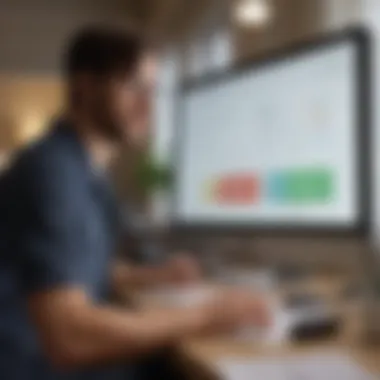

Intro
Navigating the maze of tax software can feel like trying to find a needle in a haystack, especially if you’re not sure what to look for. When it comes to TurboTax, there are multiple versions, each crafted to cater to varying needs, financial situations, and user expertise. This guide aims to illuminate your path, helping you select the right TurboTax software that aligns with your unique circumstances.
While the tax season can often bring a fair share of anxiety, the right tools can transform a cumbersome task into a more manageable endeavor. Understanding your needs is key. Do you have a simple filing situation, or are your finances a bit more complex? Are you well-versed in tax matters, or do you need step-by-step guidance? These questions are fundamental in determining which TurboTax plan suits you best.
The following sections will delve into essential terminology, features, and expert approaches relevant to TurboTax offerings. By the time you finish, you’ll feel equipped to choose the right product, steering clear of potential pitfalls and optimizing your tax filing experience.
Investment Dictionary
Definition of Key Terms
Before diving in, it’s worth breaking down some of the essential terminology that could pop up during your decision-making process.
- Standard Deduction: A fixed dollar amount that reduces the income you're taxed on, which varies based on your filing status.
- Tax Credits: These directly reduce your tax liabilities, making them more valuable than deductions. Common examples are the Earned Income Tax Credit or Child Tax Credit.
- Filing Status: Your category for filing taxes, such as Single, Married Filing Jointly, or Head of Household. This can influence your tax rate and potential deductions.
Understanding these terms will help you grasp the context in which TurboTax products operate.
Commonly Used Financial Concepts
The world of taxes is filled with concepts that can make or break financial decisions. Let’s cover a few more that could impact your choice:
- Itemized Deductions: Instead of taking the standard deduction, you can list eligible expenses to lower your taxable income. This is useful if your deductible expenses exceed what the standard deduction offers.
- Capital Gains Tax: Tax on the profit made from selling assets (like stocks or property). Knowing the difference between long-term and short-term capital gains can help you devise better investment strategies.
- Adjustments to Income: These can reduce your taxable income regardless of whether you itemize. They can include contributions to an IRA or student loan interest.
Being familiar with these concepts can enhance your overall understanding of why certain features are included in specific TurboTax products.
Expert Advice
Choosing the Right Product for Your Needs
When it comes to selecting TurboTax, think of it like picking the right tool for a specific job. If you have a straightforward financial situation, TurboTax Free Edition could be sufficient. Yet, if your scenario involves more variables like self-employment income or rental properties, considering TurboTax Deluxe or TurboTax Premier might serve you better.
The Edge of Upgrading
Consider upgrading if you find yourself needing:
- More sophisticated tax help (like guidance for investments).
- Access to a user-friendly interface with additional support options.
- Features like deduction maximizers that can help you save more.
"The right software not only improves efficiency but can also ensure accurate tax filing, potentially saving money in the long run."
Being proactive about what you might need in the future is crucial. Remember, tax laws change frequently, and no one wants to be caught off guard come filing time.
Risk Management Techniques
Tax management isn’t just about filling forms; it’s also about having a plan. Here are some techniques that may help:
- Keep accurate records throughout the year to facilitate easier filing later on.
- Review your tax situation quarterly rather than only once a year, which may help in identifying potential savings or changes.
- Engage professional consultations if scenarios become exceedingly complicated; TurboTax does offer add-ons for expert assistance if needed.
As you navigate the wealth of options available under TurboTax, using this insight can guide informed decisions tailored specifically to your financial landscape. With clarity in both terminology and the products available, you’ll be well-prepared to tackle tax season with confidence.
Overview of TurboTax Software
When it comes to handling taxes, finding the right software can make a world of difference. TurboTax stands out as one of the most recognized names in tax filing solutions, offering a suite of products designed to cater to various needs. The importance of selecting the appropriate TurboTax software cannot be overstated; the right choice can simplify the entire process, save time, and potentially maximize your refund.
A closer look at TurboTax reveals its flexibility in addressing different tax situations—be it personal or business-related. The options available allow users to choose a level of complexity that fits their unique circumstances. This adaptability is a major benefit, ensuring that you are not paying for features you may not use.
Moreover, the user-friendly interface and comprehensive support resources provided by TurboTax make it appealing to both novice and seasoned filers alike. It's not just about crunching numbers; it is also about understanding what each line on your tax return means and how it affects your overall financial picture.
This article aims to clarify the numerous choices within the TurboTax ecosystem, highlighting factors such as:
- Different product offerings suited to various tax situations
- Key features that can aid in efficient filing
- Considerations for compatibility with your devices and financial tools
- Access to customer support when you need help
Navigating the labyrinth of tax requirements is no small feat, and choosing the right software can feel like finding a needle in a haystack. However, by breaking down the essential components of TurboTax and focusing on how each product can meet individual needs, this guide hopes to shine a light on the path ahead.
"Choosing the right TurboTax software ensures that you file accurately and on time, potentially saving you money in the long run."
By understanding the distinctions between each TurboTax offering, individuals can tailor their tax preparation experience, resulting in reduced stress during what can often be a nerve-racking time of the year.
Determining Your Tax Filing Needs
Deciding on the right TurboTax software for your tax preparation often boils down to understanding your unique needs. This section delves into key aspects that influence how you can optimize your tax filing. Factors such as your type of income, deductions available, and specific filing requirements play a significant role in determining which TurboTax edition is most appropriate for you.
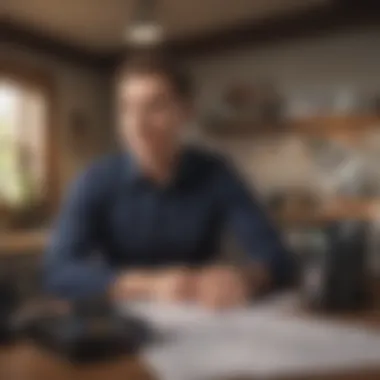

Assessing Your Tax Situation
Personal vs. Business Taxes
When you're heading into tax season, distinguishing between personal and business taxes becomes crucial. Personal taxes generally deal with your earned income, from wages to interest, while business taxes encompass any income earned through self-employment or business ventures. Choosing the right approach here cannot just simplify your filing but may also lead to a lower tax bill.
For individuals who have side hustles or small businesses, using TurboTax software tailored for business taxes can be infinitely beneficial. This option allows for specific deductions that average personal tax software wouldn't capture. Moreover, understanding your situation could steer you toward TurboTax Self-Employed, which is suited for independent workers, offering features that cater specifically to freelancers.
On the flip side, if your financial life is strictly personal, TurboTax Free Edition or TurboTax Deluxe could suit your needs well without complicating things further. The ability to categorize your expenses correctly is a unique feature that makes this distinction vital—after all, it’s about getting every last cent back, right?
Employment Status and Tax Implications
Your employment status carries weight in how you should approach your tax return. This factor includes whether you’re a full-time employee, part-time worker, self-employed, or a contractor. Each status comes with its own set of implications that can either increase or decrease your tax burden.
Full-time employees usually have taxes withheld from their paychecks, which makes the filing a bit simpler. Conversely, self-employed individuals need to pay estimated taxes quarterly and often face more complex requirements, including self-employment taxes. Here, utilizing TurboTax Self-Employed can relieve the functional confusion, guiding you through deduction categories pertinent to your work.
Understanding how employment type affects tax scenarios is essential, as you can further leverage TurboTax's robust resources to identify potential deductions available only for those who work for themselves.
Identifying Areas for Deductions and Credits
Next, let’s discuss how identifying deductions and tax credits can potentially shape your financial outcome at tax time. This not only helps you maximize your refund but also guides your software choice.
Itemizing Deductions
Itemizing deductions can sometimes be like hitting the lottery; a real game changer. This approach allows you to grab hold of various deductible expenses rather than opting for the standard deduction. This could be medical expenses, mortgage interest, or even charitable donations, depending on the specifics of your situation.
TurboTax lets you effortlessly navigate itemized deductions through an intuitive interface. The distinct advantage here is that if your individual deductions surpass the standard deduction, you just might save some serious dollars on taxes. However, be cautious; this method requires more documentation and record-keeping, which is where some folks may falter. TurboTax supports your efforts with easy-to-follow prompts for every eligible deduction.
Tax Credits for Specific Situations
Tax credits can feel like a golden ticket, as they reduce your tax bill dollar-for-dollar unlike deductions which only reduce the taxable income. Specific situations, like educational expenses, childcare costs, or even energy-efficient home improvements can qualify you for respective credits. Therefore, it becomes pertinent to check which credits you may qualify for when selecting your TurboTax software.
Different editions of TurboTax cater to various tax credits available to particular taxpayer scenarios, such as the Earned Income Tax Credit or the American Opportunity Tax Credit for students. Utilizing the right software makes the task of finding and maximizing these benefits more achievable. However, it is important to bear in mind that specific credits often come with their own complex eligibility requirements, so thorough research is key.
The right TurboTax edition can seamlessly navigate you through a landscape of deductions and credits, potentially turning your taxable income into a manageable overview of opportunities.
TurboTax Software Options
Selecting the right TurboTax software can feel like choosing between a rock and a hard place. With several versions tailored for different tax situations, understanding these options is crucial to your tax preparation success. Each version is crafted with specific functionalities that cater to distinct financial needs, allowing users to maximize their deductions and streamline the filing process.
TurboTax Free Edition
Basic Features and Limitations
The TurboTax Free Edition serves as an entry-level tool, excellent for straightforward tax situations. It covers basic tax forms like 1040 and supports simple tax filing needs. However, this edition lacks some of the more advanced features found in other TurboTax options. For example, it doesn’t handle itemized deductions, which might leave a chunk of taxable income on the table for those who could benefit from detailed expense tracking. In essence, this free option is a beneficial choice for those with uncomplicated returns but can leave some individuals feeling shortchanged if they have more complex tax requirements.
Who Should Use This Edition?
Ideal for those with simple tax scenarios, this edition is perfect for individuals or families with standard W-2 income, but it might not cut the mustard if you own a business or have intricate investments. Students or first-time filers, who may not have extensive tax obligations, find this version favorable for its no-cost advantage. It offers enough depth for a basic understanding without inundating the user with advanced tax jargon. A key point here: users should be aware that should their tax needs evolve, they may need to migrate to a more comprehensive version.
TurboTax Deluxe
Enhanced Deduction Features
TurboTax Deluxe ramps it up by providing features focused on maximizing deductions. It includes a Deduction Finder that scours for possible deductions that users might overlook. This feature is particularly advantageous as it helps in itemizing deductions such as mortgage interest and medical expenses. However, it does come at a cost. While it broadens the scope of possible deductions, users will have to weigh the benefits against the price tag. The expanded capabilities make it a popular choice among many tax filers, especially those prone to overlooking key deductions.
Target Audience for TurboTax Deluxe
This edition primarily targets middle-income individuals and families who may have home-related expenses or those who simply wish to ensure every possible deduction is claimed. If you’ve got kids, a home, or investment income, this version provides the tools needed to navigate those complexities. The unique functionalities, like the ability to import last year's return directly, smooth out the entire filing process. In short, it gives users peace of mind that they’re leveraging their full tax potentials.
TurboTax Premier
Investment and Property Tax Considerations
For those investing in stocks, bonds, or real estate, TurboTax Premier shines. It provides tailored resources for users who need to navigate the intricacies of capital gains and property tax implications. It also handles rental property incomes well, potentially making it a lifesaver for many landlords. However, it’s essential to recognize that its focus on investment-related tax issues means that those without extensive portfolios may find it less useful. Investment-savvy individuals will probably feel right at home with its features, making the higher cost feel justified.
Benefits for Real Estate Owners
Real estate owners stand to gain significantly from TurboTax Premier. It offers features like a guide specifically designed for reporting rental properties, which helps track income and expenses effectively. The reality for property owners, however, is that while this software can maximize deductions related to real estate ownership, it might overwhelm those with simpler tax situations. Thus, if you’re not in the real estate game, think carefully before committing.
TurboTax Self-Employed


Features Tailored for Freelancers
Freelancers, contractors, and gig workers will appreciate the TurboTax Self-Employed edition. It’s specifically designed to help these individuals manage their unique tax obligations. This means easy tracking of business expenses, income reporting, and even invoicing right from the software. While it’s tailor-made for a specific audience, it can feel a little daunting for first-timers. The tools provided, however, often make the learning curve worthwhile.
Understanding Self-Employment Deductions
Self-employed individuals will find this edition a goldmine for deductions typically not accessible to regular employed individuals. It accounts for home office deductions, vehicle expenses, and even some health insurance costs. The downside? Users must be disciplined with their record-keeping to get the most benefit. Overall, it’s a crucial tool for maximizing tax benefits, provided users engage fully with the features.
TurboTax Business
Corporate Tax Filing Needs
Businesses, both big and small, find TurboTax Business indispensable for meeting their corporate tax requirements. Equipped to handle everything from limited liability companies (LLCs) to corporations, it dives into the specifics of each entity's needs. The layout is designed for business complexities, helping navigate items unique to corporate tax like shareholder distributions effectively. This makes it a solid choice for business owners who wish to ensure their tax obligations are met accurately.
Comparison With Other Business Tax Software
When looking at TurboTax Business against other business-oriented tax software, it stands out for its straightforward interface and range of features. Competitors might offer various functionalities, but TurboTax’s recognition is hard to beat. However, some may argue that its pricing reflects a premium without the anticipated extensive benefits. It’s wise to compare and contrast based on your business needs to see if the advantages outweigh the costs.
Navigating TurboTax Features
Navigating the features of TurboTax can significantly shape your tax preparation experience. The complexity of tax laws often makes the process daunting, so having user-friendly software can make a night-and-day difference. Proper navigation ensures not only efficiency but also helps in maximizing deductions and credits you might otherwise miss. The key is to be aware of what each feature offers and how it aligns with your personal tax situation.
User Interface and Experience
Ease of Use and Learning Curve
When it comes to tax software, ease of use is paramount. TurboTax is designed with an intuitive interface that caters to both novices and seasoned filers. Its clean layout and logical progression through the tax filing process mean that a new user won’t feel as if they’re trying to decipher ancient hieroglyphs. The step-by-step guidance is a key characteristic that makes TurboTax a popular choice. With features like real-time error checking and contextual help, the learning curve flattens significantly.
One unique aspect is its mobile accessibility. Users can switch from their PC to a mobile device seamlessly, meaning you can file your taxes while waiting in line or sipping coffee. However, keep in mind that for some complex tax situations, you may find the limitations of the mobile app frustrating compared to the desktop version.
Support Resources Available
Support resources available can hugely benefit the user experience while navigating TurboTax. The software offers various built-in help features, including extensive FAQs, forums, and live chat options, making it a favorable choice for those who might stumble while filing. With key resources like detailed articles and video tutorials, TurboTax users are never left in the dark.
Moreover, the unique aspect of their live support allows users to consult with certified tax professionals directly through TurboTax. This feature brings a level of personalization that is rare in self-service software. Still, it's worth noting that such consultations may incur additional fees, which can catch some users off guard.
Integration with Financial Tools
Linking Bank Accounts and Financial Records
Linking your bank accounts and other financial records is a game-changer in tax preparation. TurboTax allows users to securely connect their bank accounts for automatic transaction imports. This not only simplifies the data entry process but also reduces the chances of human error, which is crucial when it comes to figures that affect your tax liabilities.
This integration means that instead of manually inputting data, users can have most of their financial information consolidated, saving time and effort. However, for those who are more cautious about sharing their financial information online, weighing the risks against the convenience is essential.
Importing Previous Tax Returns
Importing previous tax returns provides a smooth transition into the current tax season. This feature allows users to pull existing tax data directly from prior years, making it easier to report income and deductions consistently. Having historical tax returns accessible is particularly beneficial for tracking recurring deductions or changes in investment value over time.
On the flip side, some users have reported that the process can be a bit sluggish, especially during peak filing times. Delays can be frustrating, particularly when deadlines loom large. Nevertheless, the ability to set a strong foundation by importing prior returns remains a strong selling point for many TurboTax users.
"Choosing software that fits your needs is like finding the right tool in a toolbox. The wrong choice can lead to unnecessary hassle."
In summary, navigating TurboTax features requires an understanding of both user interface elements and technological integrations. By leveraging these advantages correctly, users can enhance their tax filing experience significantly.
Comparative Analysis of TurboTax Software
When it comes to tax season, choosing the right TurboTax software can make a world of difference. The options available range from basic to advanced features, tailored for various tax situations. This comparative analysis not only highlights the differences between each version, but it also provides crucial insights, especially for those who want to maximize their tax return or streamline the filing process. Understanding these distinctions allows users to select the software that best aligns with their unique financial landscape, ultimately leading to more effective tax preparation.
Cost Analysis of Each Option
The cost of TurboTax software can vary significantly based on the features offered. Each option has its own price point, and it's important to consider what you're getting for your investment.
- TurboTax Free Edition: As the name indicates, this option is suiteable for simple tax returns. It might be perfect if your financial situation is straightforward, but it often lacks the comprehensive features needed for more complex filings.
- TurboTax Deluxe: This edition comes at a medium price and offers more detailed guidance on deductions. It aims to help users maximize refunds through itemized deductions, beneficial for homeowners or individuals with medical expenses.
- TurboTax Premier: Positioned as a higher-priced option, TurboTax Premier is geared towards investors and individuals handling rental properties. It includes features specifically for tracking investment income and rental deductions.
- TurboTax Self-Employed: This choice is particularly aimed at freelancers and gig economy workers. The cost reflects the advanced features that cater to self-employment income and the various deductions related to it.
- TurboTax Business: The most expensive option, TurboTax Business is designed for corporations and partnerships. The comprehensive nature of this software makes it a hefty investment, but crucial for those managing business tax filings.
"Understanding the costs associated with each TurboTax version is vital to ensuring you're not overspending on features you may not even need."
Feature Comparison Grid
Creating a feature comparison grid can be incredibly helpful. This allows potential users to directly see how each TurboTax version stacks up against one another. Here’s a simplified breakdown:
| Feature | Free Edition | Deluxe | Premier | Self-Employed | Business | | Federal Tax Return | Yes | Yes | Yes | Yes | Yes | | State Tax Return | Yes | Yes | Yes | Yes | Yes | | Deduction Assistance | Limited | Yes | Yes | Yes | Yes | | Investment Income Tracking | No | No | Yes | Yes | Yes | | Self-Employment Support | No | No | No | Yes | Yes | | Rental Property Support | No | No | Yes | Yes | Yes | | Customer Support | Basic | Priority | Priority| Priority | Priority |
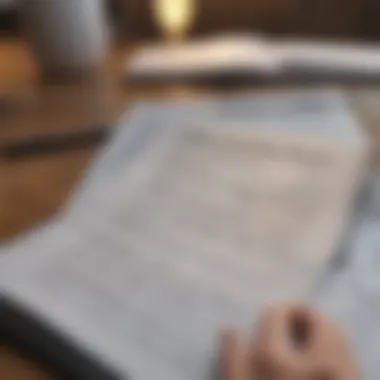

The grid above provides a snapshot that could steer the decision-making process. Highlighting the key features associated with each software version allows users to weigh their options effectively.
In the end, the comparative analysis serves as a roadmap for selecting the TurboTax software best suited for your needs. Whether you’re a first-time filer or an experienced taxpayer navigating complex returns, understanding the specifics about what's offered can save time and increase financial accuracy.
Important Considerations Before Purchase
When embarking on the journey of selecting the right TurboTax software, it's essential to take a moment to consider several critical factors that may influence your overall satisfaction and effectiveness during tax preparation. Making an informed decision not only saves you time but can also lead to improved financial outcomes. Here are a couple of significant elements to keep in mind before you hit that purchase button.
Software Compatibility with Devices
In today’s tech-driven world, the compatibility of software with various devices is a fundamental aspect that cannot be overlooked. TurboTax offers versatility by being available on multiple platforms—whether it's your desktop, laptop, or even mobile devices. Here are some key points to ponder:
- Device Diversity: If you use a Windows PC, Mac, or even a tablet, ensuring that the TurboTax version you choose works seamlessly across these devices is crucial. You wouldn’t want to grab your tablet only to find out you can’t access your tax software.
- Operating System Requirements: Check if your device meets the software’s requirements. This might seem elementary, but some users often ignore this only to encounter issues later.
- Cloud vs. Downloaded Versions: TurboTax provides both cloud-based options and downloadable software. Opting for the cloud solution allows you to work on your taxes anywhere, anytime. Meanwhile, a downloaded version might offer more robust features but locks you to a specific device.
Choosing compatible software for your devices helps to streamline the process, making it far easier when you need to bounce between devices during tax season. Here’s a tip: before purchasing, consider checking user reviews specific to device compatibility, as they can shed light on real-world performance.
Availability of Customer Support
Tax situations can often throw curveballs, and having access to quality customer support can make all the difference. TurboTax is known for its customer service options, but understanding what’s available can ensure you're well-prepared.
- Support Channels: Determine if the software provides assistance via live chat, phone calls, or online resources. Everyone has their preferred way of getting help, so find what works best for you.
- Hours of Operation: Tax season can feel more like a race against time, so it’s beneficial to know when support is available. Some services may have limited hours which might not align with your filing schedule.
- Quality of Support: Look for feedback on responsiveness and expertise. No one wants to be stuck on hold, or worse, receive advice that leads to further complications. A quick search on forums or customer reviews can reveal insightful information.
Having a backup plan through customer support can alleviate worries during tax filing. Remember, it’s not just about the software features; it’s also about the support you can rely on once you dive in.
"In this dizzying world of numbers and forms, consider customer support your safety net—it’s there to catch what might fall through the cracks."
By paying attention to these considerations before making a purchase, you can significantly improve the probability of a smooth and efficient tax filing experience. Dive into options that suit your device use and don't underestimate the power of having reliable customer support when things get tricky.
Final Recommendation Based on Tax Situations
Choosing the right TurboTax software hinges on an individual’s unique tax situation. The goal is to ensure that the software not only meets the basic requirements of filing taxes but also enhances the user's experience through features that specifically cater to their financial landscape. A well-informed decision can save time and potentially maximize tax refunds, so let’s delve into recommendations based on varied tax circumstances.
Beginner Tax Filers
For those who are stepping into the world of tax filing for the first time, simplicity is key. TurboTax Free Edition can be a suitable choice. It covers the basics without overwhelming the user with unnecessary complexities. This edition is tailored for individuals who have a straightforward tax situation, such as W-2 employees without many deductions. Choosing this option allows new filers to familiarize themselves with the tax process at no cost, which is a favorable starting point.
Key Benefits:
- Cost-Effective: Ideal for budgets as it’s free for basic filing.
- User-Friendly Interface: Navigating through the software is designed to be intuitive, making tax filing less daunting.
However, be aware of its limitations. If your situation involves itemizing deductions or claiming specific credits, you might quickly find the free version lacking. Thus, assessing any complexity in your tax situation early on is crucial.
Freelancers and Business Owners
If you operate as a freelancer or a small business owner, TurboTax Self-Employed stands out. This version is geared towards individuals whose income stems from self-employment, encompassing features that can highlight self-employment deductions, and manage expenses more efficiently. The software provides guidance tailored to the nuances of freelance work and business revenues.
Consider these features:
- Expense Tracking Tools: Helps to categorize business-related expenses, which can lead to more deductions.
- Self-Employment Tax Calculators: Gives insight into the unique taxes freelancers face, allowing for better planning.
Selecting TurboTax Self-Employed can make a meaningful difference in navigating the tax landscape while ensuring all potential tax benefits are claimed effectively.
Advanced Investors and Property Owners
For those who hold significant investments or property, TurboTax Premier is excellent. It accommodates complexities that come with investment income, stock sales, and rental properties. This version walks users through the landscape of capital gains and losses while maximizing possible deductions related to property ownership.
Key Advantages include:
- Investment Property Support: Tailored to guide users on depreciation and expense tracking for rental properties.
- Capital Gains Strategies: Sophisticated tools for managing stocks or bonds alongside their associated tax implications.
Investors and property owners will benefit from the depth of insights this version provides, which are crucial for navigating through the intricacies of their tax scenarios.
Choosing the right version of TurboTax is not just about filing taxes–it's about leveraging the software to enhance your financial strategy.
In summary, regardless of whether you're a beginner, a freelancer, or an advanced investor, finding the right TurboTax software that aligns with your tax situation can greatly influence the ease and accuracy of your tax filing process.
Epilogue and Next Steps in Tax Preparation
As we reach the end of this discussion regarding TurboTax software, the conclusion serves as a vital checkpoint that ties together all the threads explored. Selecting the right TurboTax software isn’t just about finding a product that fits the bill; it's about enabling a smoother, more precise tax-filing journey. The importance of making this choice cannot be overstated, as it can directly influence both the efficiency and accuracy of your tax preparation efforts.
When navigating through the various options within TurboTax, it's valuable to first reflect on your specific financial situation. The following considerations may help in solidifying the next steps:
- Personal Tax Profile: Whether you are a beginner, a freelancer, or someone with advanced investments, ensuring that your software choice aligns with your profile is key to achieving stress-free filing.
- Future Planning: Think ahead about your financial situation. If you plan on diving deeper into investments or starting a business, choosing more robust versions of TurboTax might save you headache down the road.
- Support Resources: Check for customer support availability. Having a reliable support structure can be a lifesaver during crunch time.
- Stay Updated: Tax laws change often, so it’s smart to pick software that keeps you updated with these shifts. TurboTax generally does a good job of integrating new changes; however, being proactive is always wise.
- Trial Runs: Where possible, trial different editions of TurboTax to better understand their features before making a final purchase. This firsthand experience can shine a light on what feels right for you.
"Choosing the right tools can make all the difference when it comes to efficient tax preparation. You wouldn’t use a rusty old shovel to dig a hole, would you?"
Your next steps should revolve around gathering all necessary documents and financial records, as being organized will set the stage for a smoother filing process. It’s a good practice to compile your tax documents beforehand, streamlining your user experience once you’ve selected the appropriate TurboTax version.
In summary, being methodical in your approach will not only improve the tax preparation experience but also fortify the accuracy of your tax return. Now is the time to act, aligning your TurboTax software choice with both your current and future tax needs. With the right preparation and tools at your disposal, tax season doesn’t have to be a daunting affair, but rather a systematic process leading you toward financial security.



