Retrieve Your 2019 Tax Return from TurboTax Easily
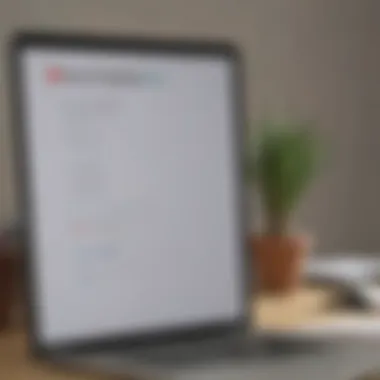
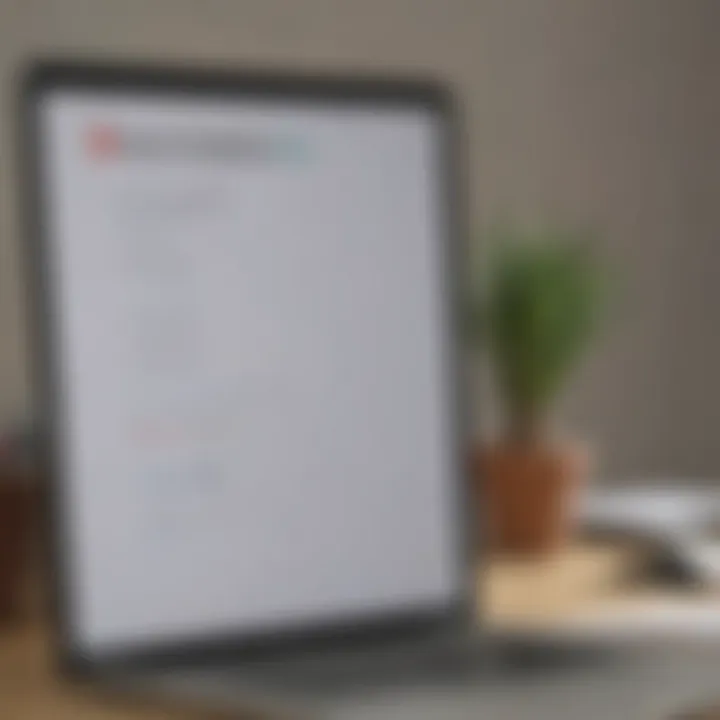
Intro
Retrieving your 2019 tax return from TurboTax doesn't need to be a Herculean task. In today's fast-paced world, understanding your tax documents is as vital as knowing how to manage your investments. Whether you're preparing for next year's return, sorting out your financial records, or just curious about your past filings, comprehending this process can provide you the clarity you need. TurboTax is designed to streamline the tax filing process, but finding past records can sometimes feel like looking for a needle in a haystack.
In this guide, we’ll break it down step-by-step, ensuring that you know exactly how to log into your account, find your old returns, and download them for your records. Furthermore, we'll touch on some common hiccups and how to overcome them, so you can navigate this platform without any bumps along the road.
Being organized with your tax returns not only simplifies your tax filing process but also helps in managing your finances more effectively in the long run. Let’s get started!
Understanding TurboTax and Its Reporting Features
When navigating the complex waters of tax returns, understanding the tools at your disposal is crucial. TurboTax has grown to be one of the leading names in tax preparation. This section aims to unpack the intricacies of TurboTax's reporting features and underscore their significance in efficiently managing tax returns, particularly for 2019.
Overview of TurboTax Functionality
TurboTax serves as a robust platform that simplifies the preparation and filing of taxes. At its core, it offers several functionalities that cater to both novice and seasoned filers.
- User-Friendly Interface: The design fosters easy navigation, making it less daunting for those unfamiliar with tax jargon. Whether you're a simple W-2 employee or a small business owner with more complex filings, you'll find that the layout helps guide you through numerous forms with minimal hiccups.
- Tax Law Updates: TurboTax stays current with new tax laws, ensuring that any changes affecting deductions or credits are automatically applied. This keeps filers compliant while maximizing their potential refunds.
- Step-by-Step Guidance: As you progress through the filing process, TurboTax provides prompts and explanations for each section. This way, even if a taxpayer isn’t familiar with the specifics, they can still navigate their way through the necessary information without feeling overwhelmed.
Benefits of Using TurboTax for Tax Returns
The advantages of selecting TurboTax as your tax preparation tool have been well-documented in user experiences. Here are a few compelling ones to consider:
- Efficiency in Filing: With its intuitive design and smart automation, TurboTax can shave hours off the time spent preparing your taxes. No one wants to spend their entire Saturday sifting through receipts and forms, after all.
- Maximized Deductions: Many filers report reaping better returns when utilizing TurboTax compared to paper filing. Its in-built calculators and deduction finders ensure that no potential savings slip through the cracks.
- Security Features: Given the sensitive nature of tax information, TurboTax employs stringent security protocols. Encrypted data storage is just part of the package, providing peace of mind as you share your personal info.
- Tax History Access: With your records stored digitally, finding past returns is a breeze. Whether it’s for reference or review, having easy access to your previous filings is invaluable.
Incorporating tools like TurboTax can significantly elevate your tax filing experience. When it comes to retrieving your 2019 tax return, a good grasp of its reporting features can streamline the process and enhance your overall financial management.
Accessing Your TurboTax Account
Gaining access to your TurboTax account is the first step in retrieving your 2019 tax return. This part can seem straightforward, but it comes with its own set of considerations. For many, TurboTax serves as the central hub for tax-related activities over the years. Hence, knowing how to access your account effectively becomes paramount. It's like having the key to your financial history; without it, you may find yourself grasping at straws when trying to locate past documents.
Besides simply logging in, several elements play a crucial role here. Things like remembering your login credentials or ensuring a stable internet connection can significantly affect the user experience. Once inside your account, you have the potential to reconnect with your past filings, making the process of retrieving information not just simple, but also methodical.
Navigating to the TurboTax Website
Navigating to the TurboTax website is akin to setting your GPS on a long trip; you need to know where you're headed. Open your web browser and type in the URL straight like you mean it: www.turbotax.com. It’s helpful to bookmark this site if you anticipate needing to access it frequently. The interface is user-friendly, allowing you to spot crucial links at a glance.
Once you land on the homepage, you may notice different sections catering to various user needs, from filing taxes to intuitive support functionalities. Before proceeding, take that extra moment to verify that you're indeed on the genuine TurboTax homepage to safeguard against potential phishing attempts.
Follow these steps:
- Open your desired web browser.
- Type in "www.turbotax.com" into the address bar.
- Look for the prominent login area usually located at the top right corner.
After following these steps, you are nearly at the threshold of accessing your account, just one step away.
Creating or Retrieving Your Login Credentials
Now, there's a good chance you've got your login credentials tucked away in the recesses of your memory. But if not, fret not. The process to either create new ones or retrieve lost ones is relatively simple.
First, if you're a first-time user, you will need to create a new account. You’ll typically find a "Create Account" option nearby the login field. Click on that, and be ready to enter some details such as your name, email address, and some security questions to verify your identity. Make sure to choose a robust password—it’s your backend fortress, after all. If you opt for simpler phrases, remember that they may leave your information exposed.
But what if you’ve been here before, and things just slipped your mind? If that's the case, select the “Forgot Password” link right under the login section. Re-enter your associated email address, and follow the instructions sent to your inbox. Just a few clicks, and you'll be back on track, ready to view your 2019 tax documents.
Remember: Keeping track of your credentials can save you a lot of headache later on. Develop a reliable method for storing such sensitive information, be it password managers or notes kept in a secure environment.
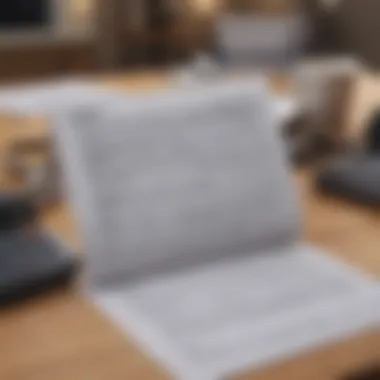
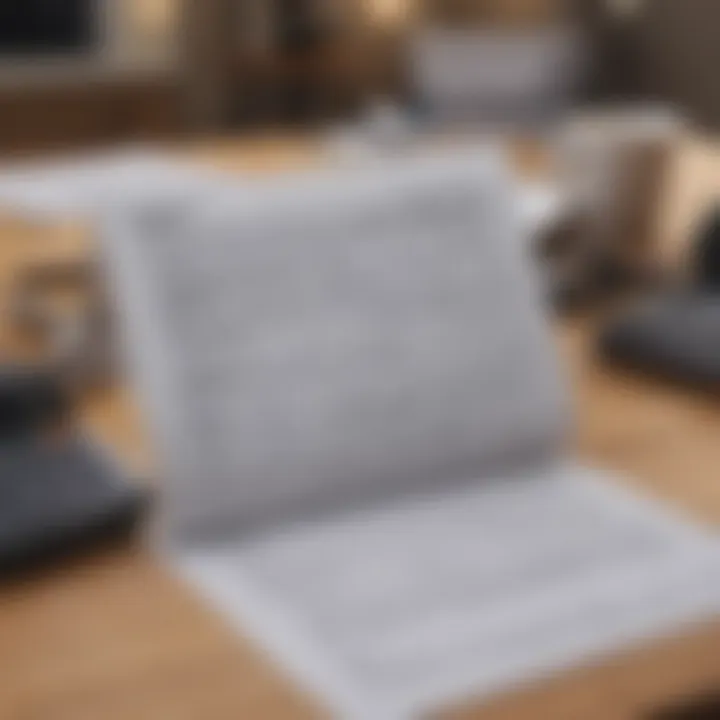
Locating Your Tax Return
Finding your 2019 tax return can feel like searching for a needle in a haystack, especially when you want to ensure you have everything in order for future filings or financial decisions. The year 2019 might seem like ages ago, but the information contained within that filing is crucial for a variety of reasons. Your previous returns provide a snapshot of your financial history, which can influence things like loan applications or tax strategy going forward.
When it comes to TurboTax, the process is designed to streamline efforts in retrieving past documents, yet navigating their interface can sometimes befuddle even the most tech-savvy individuals. Understanding how to efficiently locate those old returns not only saves time; it allows you to maintain organized financial records while informing your fiscal strategies.
In this section, we shall break down the essential steps to efficiently pinpoint where your 2019 return is stored in the system, further enhancing your ability to utilize TurboTax to its full potential.
Step-by-Step Guide to Accessing Past Returns
Begin with a good head start by ensuring you’re logged into your TurboTax account. If you’ve forgotten your password or run into other login troubles, you should refer to earlier sections for some handy tips. Once you're all set with access, follow these steps:
- Navigate to the Tax Returns Section: After logging in, look for the tab at the left side of the screen labeled 'Tax Returns.' This is your gateway to previous submissions.
- Select the Right Tax Year: You'll see a list of years associated with your filings. Click on 2019. This clicks you right into a treasure trove of documents relevant to that tax year.
- View and Download Your Return: Once you’ve made the selection, your return details will pop up. There should be options to view summaries or download entire documents in various formats.
- Confirm Your Information: Before finalizing, double-check that you have selected the correct year and documents to avoid any mishaps.
Each of these steps is straightforward but crucial in ensuring you land on your needed document without a fuss.
Using TurboTax's Search Features
TurboTax isn’t just about guesswork; it’s equipped with some nifty search features that can help you cut through the clutter. Think of it as your personal assistant helping you find that old treasure map in a cluttered attic. Here’s how to leverage these tools to hone in on your 2019 tax return:
- Utilize the Search Bar: Upon accessing your account, locate the search bar. Input keywords like "2019 tax return" to filter your results succinctly.
- Filter by Document Type: If you’re looking for something specific, you can often refine your search by document type, whether it’s a W-2, 1099, or your full tax return.
- Select Relevant Filters: Many interfaces allow you to set filters according to the data you’re trying to recollect — in this case, ensure the year selected is “2019.” That way, you minimize unnecessary results.
"Using search tools is often quicker than rummaging through piles of old paperwork; it’s like having a GPS in a maze."
Finding your past tax return may seem simplistic, but doing it right can support your broader financial goals. Investing time in mastering these tools not only enhances your current understanding of your financial position but also prepares you for future tax seasons.
Downloading Your Tax Documents
When it comes to taxes, having easy access to your documents can save a world of trouble. Downloading your 2019 tax return from TurboTax is not just about fulfilling a requirement; it’s also about empowering yourself with knowledge and insight. Many individuals find themselves needing their past returns for various reasons, whether it be for loan applications, financial planning, or simply for their own peace of mind. Therefore, understanding the intricacies of downloading your tax documents is crucial.
The ability to access your tax return from previous years can directly influence your financial decisions. Information about income, deductions, and credits from that year helps in estimating future tax obligations and evaluating financial growth.
Different Formats Available for Download
TurboTax offers various formats for downloading your tax documents, catering to different user needs. Here are a few options:
- PDF Format: This is the most common format. A PDF is widely accepted for official records and offers a clear, print-friendly version of your tax return. If you need to submit them to a bank or a loan provider, PDFs usually suffice.
- Print Version: When you hit download, you might also have an option to receive a version optimized for printing. It helps maintain the layout and ensures that nothing is cut off.
- Data Files: For the more tech-savvy users, TurboTax allows downloads in various data file formats which can be imported into other financial programs if you need to do further calculations or comparisons.
Understanding these options will help in selecting the right format based on what you need the tax documents for. It’s wise not to underestimate the importance of picking the appropriate format for your filing or financial needs.
Saving and Storing Your Tax Return
Once you’ve successfully downloaded your 2019 tax return, the next step involves saving and storing the document safely.
Here are some best practices to consider:
- Organized Folders: Create a dedicated folder on your computer or cloud storage specifically for tax returns. This keeps everything in one place, making it easier to find when needed.
- Backup Options: It's advisable to back up your tax documents in multiple places such as external hard drives or cloud services like Google Drive or Dropbox. Accidents happen; data loss doesn’t have to be one of them.
- Security Measures: Use strong passwords for your file storage solutions. Encrypt sensitive files that you may believe could be targeted. The less someone can access your information, the better.
"An ounce of prevention is worth a pound of cure." – This proverb rings true when it comes to safeguarding your financial documents. Taking proper measures today can save you from headaches tomorrow.
In summary, downloading and storing your 2019 tax return with TurboTax is a vital step in managing your personal finances. Understanding the formats available and ensuring you have a reliable storage system will help you maintain your financial health and preparedness for the future.
Troubleshooting Common Access Issues
Accessing your 2019 tax return via TurboTax is a fundamental task for many individuals, but sometimes things don't go as smoothly as one might expect. Troubleshooting common access issues is a critical aspect of the process. Let’s face it: getting locked out or not remembering a password can be frustrating. However, knowing how to resolve these problems can make the difference between a quick retrieval and hours spent in confusion.
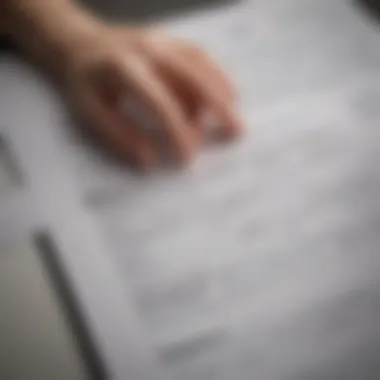
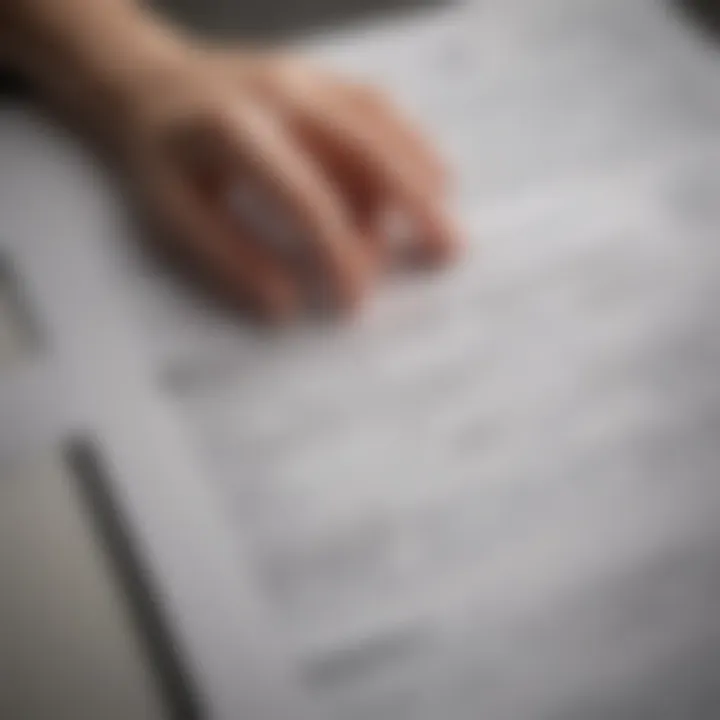
Understanding the types of issues that can arise will arm you with the knowledge to tackle them directly. This section will lay out the most common access problems users encounter and provide practical guidance on how to deal with them. By addressing these issues, users can save valuable time and ensure they avoid unnecessary stress when trying to access important tax documents.
Dealing with Forgotten Passwords
Forgeting your password can feel like a roadblock, but it’s a more common issue than one might think. If that happens, don’t panic; there’s a straightforward solution. Begin by going to the TurboTax login page and clicking on the "Forgot Password?" link. This will guide you through a series of steps to verify your identity. Typically, you’ll need to provide your email address linked to your TurboTax account.
Once you input your email, TurboTax will send you an email with instructions to create a new password.
Here are a few tips to keep in mind:
- Check Spam Folder: Sometimes, password reset emails can get redirected to the spam folder. Be sure to check there if you don’t see it in your inbox.
- Create a Strong Password: When selecting a new password, aim for a combination of upper and lower case letters, numbers, and special characters. This enhances your account's security for the future.
- Write It Down: Once you’ve successfully reset your password, consider writing it down in a secure place. If you think a password manager might help, it’s a tool worth exploring.
"A good password is like a key; it should be unique, hard to guess, and kept safe."
Resolving Account Lockouts
An account lockout is often the result of too many unsuccessful login attempts. TurboTax prioritizes your security, thus implementing measures that can lead to lockouts after repeated failed login tries. If you're faced with this inconvenience, here’s how to regain access to your account:
First, allow a cooldown period. Usually, waiting for 10 to 15 minutes before trying to access your account again can do wonders. However, if you're still locked out after this time, head back to the login page and click on the "Forgot Password?" link, as mentioned previously.
Also, keep the following points in mind:
- Contact Customer Service: If repeated attempts don’t work, reach out to TurboTax customer support. They can assist you directly to regain access.
- Check for Account Activity: Reflect on your recent activity. Altered passwords or unusual login attempts can sometimes trigger security measures.
- Enable Two-Factor Authentication: Adding this level of security can prevent future lockouts by allowing you to verify through your mobile device.
Overall, by preparing yourself to tackle password issues and account lockouts, the path to retrieving your 2019 tax return becomes a lot clearer.
Understanding the Importance of Your Tax Return
Understanding the importance of your tax return is essential for effective financial management. Not only does it serve as a record of your earnings and tax contributions, but it also plays a critical role in many aspects of your future financial situation. For instance, lenders may consider your tax returns when approving mortgages or personal loans. Tax returns can provide a veritable treasure trove of information about your financial history.
Moreover, accessing past returns allows you to track your income trends, deductions, and any anomalies in your financial landscape. Whether it’s a sudden spike in earnings or a notable drop, being aware of these trends can inform your planning and budgeting strategies.
One must consider that a tax return can be a useful tool when preparing for the next filing season. Having a clear understanding of what deductions you leveraged in the past can significantly impact your future filings. It’s like looking at a map before setting off on a journey; you wouldn’t want to get lost, right?
Implications for Future Tax Filings
The implications your previous years' tax returns can have on your future filings are profound. Analyzing your past tax returns can help you identify which credits or deductions you qualified for, providing clarity on what you might expect in subsequent years. If you realize you missed out on potential deductions or credits, this knowledge allows you to adjust your strategy for next year.
- For example, if you claimed a home office deduction in 2019 but didn’t do so in 2020, it’s worth revisiting to see if your circumstances still warrant similar claims.
- Additionally, if you notice that your income fluctuated, you may want to adjust your estimated tax payments accordingly to avoid underpayment penalties.
One of the primary goals of tax planning is to minimize liabilities while complying with tax laws, and past returns can shine a light on where you might make future tweaks. Remember, not being prepared comes back to bite, as the saying goes.
Using Tax Returns for Financial Insights
Your tax returns are not merely forms to file; they are vital documents that can provide valuable financial insights. They reveal more than just your tax position. By analyzing them, you can gain a deeper understanding of your expenses, income streams, and overall financial health. This can be particularly enlightening for those looking to improve their fiscal responsibility.
When you look at your tax returns closely, you might notice the following:
- Deductions by Category: Seeing where you claim your deductions can prompt an assessment of your spending habits. If you’re spending a lot on charitable donations or medical expenses, it might be time to adjust your budget.
- Income Qualification: Understanding which sources of income are taxable can potentially reveal underutilized financial vehicles. For instance, if you have investments that produce tax-free income, now might be the time to expand in that area.
"A thorough examination of your financial past can reveal paths to a more prosperous future."
Ultimately, your tax returns can serve as a roadmap. They can guide your investment strategies, spending habits, and saving plans, setting you up for a more secure financial future. Thus, keeping track of them is not just a matter of compliance but a crucial step in achieving your longer-term financial goals.
Ensuring Data Privacy and Security
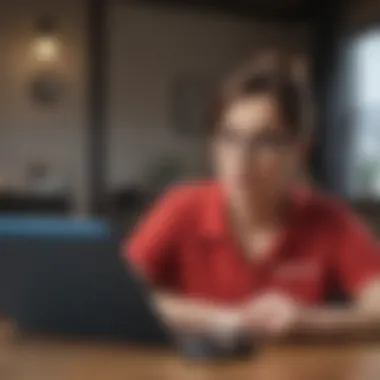
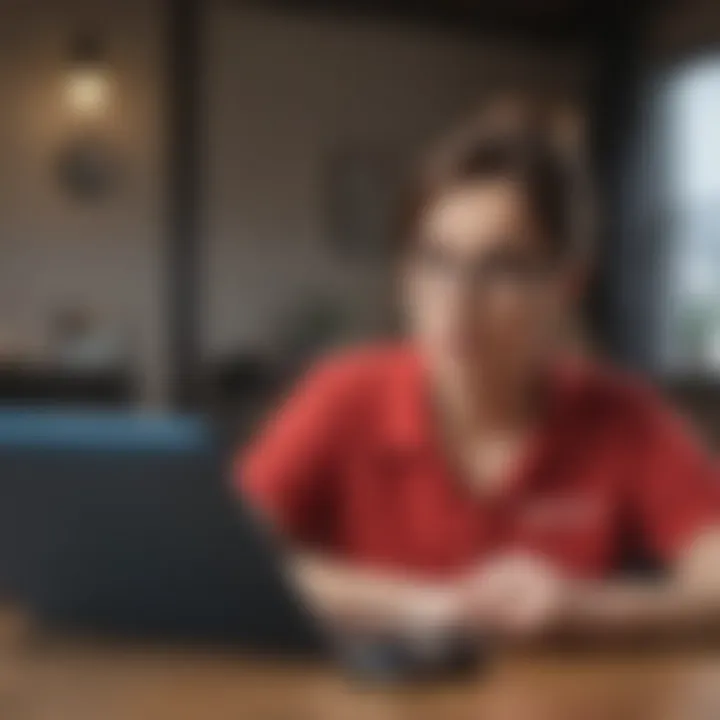
As you navigate the TurboTax platform to retrieve your 2019 tax return, it's crucial to keep in mind the significance of maintaining your data privacy and security. In today’s digital age, safeguarding personal information is not merely a precaution—it's a necessity.
Your tax documents contain sensitive information such as Social Security numbers, income details, and banking information. If such data falls into the wrong hands, it can lead to identity theft or fraudulent activities. Therefore, taking steps to protect your personal information while accessing your TurboTax account cannot be understated.
Protecting Your Personal Information
When logging into TurboTax, ensure you’re taking protective measures to shield your personal data. Here are some key strategies to enhance your security:
- Use Strong, Unique Passwords: It may sound trivial, but passwords are your first line of defense. A strong password should combine letters, numbers, and special characters. Avoid using familiar information that can be guessed easily.
- Enable Two-Factor Authentication: If TurboTax offers two-factor authentication, take advantage of it. This adds an extra layer of security, requiring a code sent to your mobile device each time you log in from an unfamiliar location.
- Monitor Account Activity: Regularly checking your account for unusual activities can help catch unauthorized access early. Be alert for strange transactions or changes in your profile.
Implementing these measures can significantly lower the chances of your data becoming compromised. Remember, the more layers of security you have in place, the harder you make it for potential threats.
"A stitch in time saves nine." It's wise to make these adjustments before a breach occurs.
Secure Methods for Storing Your Tax Return
Once you’ve downloaded your tax return from TurboTax, it’s essential to think about how you’ll store those documents. Keep these considerations in mind:
- Digital vs. Physical Copies: If you choose to save your return digitally, ensure that the files are stored in a secure location such as an encrypted folder on your computer or a reputable cloud storage solution. Physical copies should be stored in a locked, fireproof safe.
- Regular Backups: Regularly back up your electronic files to prevent loss due to hardware failures. Having redundancies in place provides peace of mind.
- Limit Sharing: Be cautious about sharing your tax return with others. If you must provide access, consider sharing only parts of the document that are absolutely necessary.
Taking these steps not only protects your sensitive information but also aids in compliance with regulations surrounding data protection. Always prioritize safety in the management of your financial documents.
Reaching Out for Support
Accessing your tax returns shouldn’t feel like an uphill battle, especially when you may need them for important financial decisions, whether it’s applying for a loan or simply getting ready for the next tax season. That’s where reaching out for support can really make a difference. TurboTax provides multiple avenues for assistance that bridge the gap between users’ needs and the technicalities that might arise while navigating their platform.
When you dive into the process of retrieving your 2019 tax return, various unexpected hurdles can pop up, from login troubles to simply not knowing where your documents are buried within your account. This guide outlines how you can leverage both TurboTax’s customer support options and community forums to ensure you aren’t left in the lurch when it comes to your finances.
Customer Service Options at TurboTax
TurboTax prides itself on its customer service, understanding that taxes are no picnic for most individuals. When challenges arise, it’s essential to know what resources are available. Here are some of the key support options you might consider:
- Live Chat Support: This is often the quickest route. If you're in a pinch, hopping onto a live chat allows you to communicate directly with a representative. They can walk you through the issues in real-time, providing immediate solutions.
- Phone Support: If you prefer the personal touch, calling TurboTax’s customer service line can yield results. Sometimes explaining your predicament verbally is easier than typing it out.
- Email Options: For non-urgent matters, sending an email might be more your speed—just give them time to respond, as it can take a while.
TurboTax offers a tier system with additional support for premium users. If you’re paying for a higher-level tier, you might just find that you get quicker responses or even specialized advisors to help you with your queries.
Utilizing Community Forums for Assistance
Sometimes, the best answers come not directly from the source but from fellow users who have been in your shoes before. Enter the TurboTax Community Forums, a wonderful resource that serves as a virtual gathering place for users to share experiences, tips, and advice. Here’s why these forums can be invaluable:
- User Experiences: Often, real-life stories resonate more than scripted responses from customer service. Users can share their journey and solutions.
- Diverse Questions: Chances are, if you're dealing with an issue, someone else has too. The community has likely tackled similar problems, making it easier to find relevant threads.
- Tip Sharing: Savvy users enjoy sharing tips and tricks that help streamline processes, perhaps even introducing new methods of retrieving documents you hadn’t considered before.
"If you've got a burning question, odds are, someone in the TurboTax forums has already asked it. Check first before you reach out!"
In summary, reaching out for support when retrieving your 2019 tax return can significantly reduce stress and confusion. Utilizing TurboTax’s customer service options is a wise first step, alongside the treasure trove of knowledge found in user forums. By making use of these resources, you not only empower yourself to solve your issues, you also lay the groundwork for smoother tax navigation in the future.
Finale
In the realm of personal finance, knowing how to access your past tax returns is crucial, especially when it comes to smart financial planning and preparation for future filings. This article laid out the pathways to get back your 2019 tax return from TurboTax, emphasizing not just the steps, but the importance of understanding your financial documents. Having such records at your fingertips can offer insights into your financial history, tax obligations, and even potential deductions or credits you might be eligible for in the upcoming years.
Summary of Key Takeaways
- Ease of Access: TurboTax is designed to facilitate user-friendly access to tax records, streamlining the experience of retrieving past returns.
- Importance of Records: Keeping track of tax filings, especially when it comes to significant life events like home purchases or changes in employment status, can be beneficial when preparing future tax returns.
- Tools and Resources: Familiarity with TurboTax’s features, including the search options and download formats, can enhance your overall experience and security when handling sensitive documents.
- Support Systems: Knowing where to seek help—whether via TurboTax customer service or community forums—can save you time and frustration when issues arise.
It's evident that by following the structured steps outlined in our guide, anyone can effectively manage their tax data and utilize it for productive financial planning.
Encouragement for Future Tax Management
As we step into each new tax season, it’s wise to keep the lessons learned from past experiences in mind. Regularly updating your tax knowledge and maintaining organized records can lead to a smoother process come filing time. Plan to review your tax documents at least once a year, not just in April. This proactive measure helps you stay on top of any changes in tax law that could impact your filings or eligibility for certain credits.
Adopting a systematized approach to tax management, whether it be through digital tools or traditional methods, fosters accountability and reduces anxiety. Jumping into tax season with a well-prepared mindset enables you to leverage your financial data effectively, ensuring your tax matters are in order while also empowering you to make smarter financial decisions moving forward. This is not just about compliance; it’s about empowering yourself to take charge of your financial future.



