A Comprehensive Guide to Withdrawing Funds from PayPal
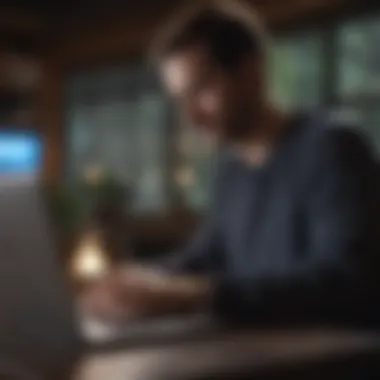

Intro
Withdrawing funds from PayPal can feel like navigating through a maze, especially if you're not familiar with the process. Yet, it’s crucial for users to understand how to access their hard-earned money efficiently. This guide aims to demystify the withdrawal process on PayPal, ensuring that users can confidently retrieve their funds. By breaking down the steps, options, and potential pitfalls into manageable pieces, this article serves as a reliable roadmap for both new and seasoned users alike.
In today’s fast-paced online financial landscape, the need for clarity in money management hasn't been more significant. The ability to effectively withdraw funds not only reflects on your financial health but also on your understanding of digital transactions. Whether you're using PayPal for personal transactions or as a business tool, knowing how to access your money smoothly can make all the difference in managing your finances.
By diving into this guide, readers will uncover various methods for withdrawing their money, encounter issues that could potentially delay transactions, and grasp the importance of verifying their accounts. It’s about more than just getting cash; it’s about ensuring a seamless experience that protects your funds while allowing you access when you need it most.
Preface to PayPal Withdrawals
In today’s digitized world, online payment systems are as ubiquitous as the air we breathe. PayPal, a pioneer in this space, has transformed the way individuals and businesses handle transactions. When it comes to retrieving your hard-earned funds from this platform, understanding the withdrawal process is paramount. Withdrawing money from PayPal isn't just a mechanical process; it's part of a larger financial ecosystem that influences your cash flow and overall money management. This section delves into the significance of effectively navigating the withdrawal process.
Understanding PayPal's Functionality
PayPal operates as a digital wallet, allowing users to send and receive money without the hassle of traditional banking. At its core, it simplifies transactions by linking your bank account, credit cards, or debit cards directly to its platform. For users, this means quick transfers and instant payments. However, the ease of using PayPal also requires a firm grasp of its functionality.
Navigating PayPal’s diverse features effectively can mean the difference between a seamless withdrawal and a stressful ordeal. The platform provides various withdrawal options, from transferring money to a checking account to using a PayPal debit card for instant cash access.
What users sometimes overlook is the importance of verifying their accounts and understanding the fees associated with different withdrawal methods. Each functionality within PayPal has its nuances and knowing these can help maximize your financial interactions.
Importance of Accessing Your Funds
The ability to withdraw funds is not just a luxury; it’s a necessity for effective personal finance management. Imagine waiting days, or even weeks, to access your money after you've completed a sale or service. For individual investors or anyone dependent on quick cash flow, that scenario is less than ideal. Thus, grasping the withdrawal process becomes critical, ensuring your liquidity remains intact.
Moreover, understanding how to access your funds empowers you to utilize your money fully when needed. Be it reinvesting in opportunities, paying off bills, or planning that well-deserved vacation, knowing how to execute a withdrawal smoothly also reduces anxiety about potential delays or issues that might emerge along the way.
"Knowing the ropes of your online wallet isn’t just a matter of convenience—it’s a essential skill that can enhance your financial freedom."
To sum up, mastering the ins and outs of withdrawing funds from PayPal is more than a simple transaction; it is a building block for a more organized financial future.
Withdrawal Options Available
Understanding the options available for withdrawing funds from PayPal is pivotal for seamless money management. It’s not just about getting your money; it’s about choosing the method that aligns with your needs and preferences. Each withdrawal option possesses its distinct advantages, considerattions, and potential drawbacks. Hence, being well-informed can lead to smarter financial decisions, minimizing delays and maximizing your access to those hard-earned funds.
Transferring to a Bank Account
Transferring funds directly to your bank account is often the most conventional and secure method of withdrawal. This option allows you to move money right where you manage your finances.
Benefits:
- Convenience: The transfer process is straightforward and can often be completed in a few clicks.
- Security: Your funds stay within the same banking ecosystem.
- No fees: Certain types of transfers may incur no fees, which helps maintain your net worth intact.
Considerations:
- Processing Time: Depending on your bank, it can take from a few hours to a couple of days for the funds to reflect in your account, so be prepared for that waiting game.
- Cut-off times: Transactions might not happen on weekends or holidays, leaving you hanging until normal banking hours resume.
Withdrawals to PayPal Debit Card
If you prefer instant access to your funds, using a PayPal Debit Card can be a wise choice. With this card, you can quickly access your balance and spend it just like cash.
Benefits:
- Instant access: You can withdraw cash from ATMs or make purchases directly without waiting for bank transfers.
- Rewards and cashback: Some cards offer rewards programs that can give you back a little something for your spendings— a nice perk for frequent utilizers.
Considerations:
- Limits on withdrawals: You might face daily or monthly limits on how much you can withdraw, which could be a hurdle if you need larger amounts.
- ATM fees: While PayPal may not charge fees, withdrawing from ATMs not within their network might incur charges, eating into your funds.
Using MoneyPak or Other Transfer Services
If you need an alternative method, MoneyPak or other transfer services can provide quick solutions. While not directly linked to PayPal, they allow for the transfer of funds to other entities or people.
Benefits:
- Flexibility: You can send money to various individuals or businesses not just confined to your personal bank account.
- Availability: They often have numerous locations, making it easier for cash-based transactions or sending to someone without a bank.
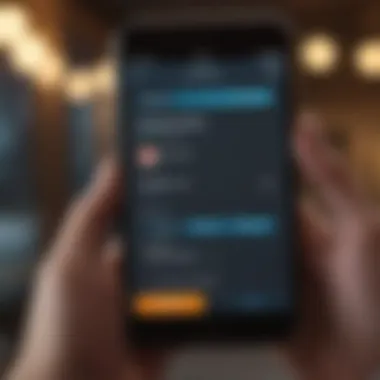

Considerations:
- Fees involved: There could be transaction fees or service charges that could cut into your transferred amount.
- Possible delays: Depending on the service, it may take longer for the recipient to access their funds.
Keep in mind, selecting the right withdrawal method not only influences how quickly you can access your cash but can also affect your overall cost and financial experience.
Setting Up for Withdrawal
Setting up for withdrawal is a crucial step in ensuring a smooth process when accessing your PayPal funds. When done right, it can save time and eliminate potential headaches down the road. Let's delve into the essential elements involved in preparing for a successful withdrawal.
Creating a PayPal Account
The very first step to withdrawing funds from PayPal is having a well-established account. If you haven’t set up one yet, the process is straightforward but important.
- Head to PayPal's Website: Begin by visiting their official site. Look for the option to sign up. There are generally two types of accounts: Personal and Business. For individual users, a Personal account is typically sufficient.
- Fill Out the Registration Form: You'll be required to provide some basic information, like your name, email address, and a password. Make sure to use a robust password that combines letters, numbers, and symbols for security purposes.
- Verify Your Email: Once you’ve filled in the required details, PayPal will send a verification email to the address you provided. This may take a few minutes. Check your spam folder if you don't see it.
- Complete Your Profile: Once verified, you can log in and finish filling out your profile. Providing your phone number is highly recommended, as it adds an additional layer of security.
Creating this account isn’t just a box to check; it opens up a world of financial flexibility, allowing you to manage your money without the fuss of traditional banking. Remember, a well-protected account enhances your ability to access funds timely.
Linking Your Bank Account
The next key step involves linking your bank account. A bank account is generally the easiest method for withdrawing funds, and here’s why this needs your attention:
- Direct Transfers: Linking your account allows you to transfer your PayPal balance directly, ensuring a seamless transaction experience.
- Easy Transfers: Once linked, you can easily move your earnings or refunds straight into your bank account. This feature comes in handy especially if you’re using PayPal for business purposes.
- Fast and Reliable: Most users have found that transfers to a bank account are quicker compared to other options like checks.
To link your account:
- Log in to Your PayPal Account: Access your account as usual.
- Find the Option to Link Bank Account: Look for settings or a wallet option and select “Link a Bank Account.”
- Provide Your Bank Details: Enter the bank name, account number, and routing number. Ensure that the information is accurate to avoid processing errors.
- Confirmation and Verification: PayPal may make small deposits into your bank account to verify it. You’ll need to confirm the amounts once they appear.
Linking your bank account not only facilitates easier withdrawals but also adds an extra layer of security to your financial dealings. The connection ensures that you can access funds swiftly and without unnecessary hiccups.
In summary, setting up for withdrawal is about creating a strong foundation. An established PayPal account and a linked bank account ensure that you’re ready to access your funds without a hitch.
Verification Process
The verification process at PayPal serves as a crucial step in safeguarding both the platform and its users. Understanding this facet can’t be overstated, especially in an era where online scams are rampant. To encourage trustworthiness, PayPal employs various security measures, so it's imperative for users to successfully complete this step. By verifying one’s identity, a user not only gains full access to their account but also maximizes security and minimizes the risks of unauthorized transactions. Moreover, having a verified account often translates to higher limits on transactions, making it essential for those looking to withdraw significant sums.
Understanding PayPal's Security Measures
PayPal's security measures are not just a formality; they are a barrier to protect your hard-earned money. When you create an account, you will encounter two primary types of verification: identity verification and financial verification. Each of these steps is designed to ensure that the person accessing the account is, in fact, the owner.
When it comes to identity verification, PayPal might request various forms of documentation, such as:
- A government-issued ID (like a passport or driver's license)
- Proof of address (such as a recent utility bill or bank statement)
This verification not only helps prevent fraud but also ensures compliance with financial regulations. It’s the reason why when you attempt to withdraw larger amounts or conduct significant transactions, you’ll often be prompted to complete these checks.
Steps to Verify Your Identity
Verifying your identity can feel like a bit of a hassle, but it's a necessary step to ensure your account's security. Here’s a straightforward guide to help you through your identity verification at PayPal:
- Log into your PayPal account - If you haven't already, sign in to start the process.
- Navigate to the 'Settings' menu - It usually looks like a gear icon on the top right side of the screen.
- Find the 'Account Verification' Section - Here is where the journey begins.
- Submit Required Documents - You may need to upload scanned copies or take photos of the documents requested. Ensure that the information is clearly visible.
- Await Confirmation - After submission, PayPal will use its algorithms and team to verify your information, which should take a few days.
Remember, rushing through this process could lead to mistakes. Take your time ensuring all details are correct to avoid prolonged delays. Here's a quick tip: maintain a record of any emails you receive from PayPal regarding your verification status. They will often provide additional insights if there are issues.
"A verified PayPal account is not just a badge of honor; it’s your best defense against fraud and unauthorized withdrawals."
Completing the verification process may seem cumbersome initially, but the long-term security benefits far outweigh the temporary inconvenience.
Executing a Withdrawal
Executing a withdrawal from your PayPal account is the key step to accessing your hard-earned money. Once you’ve received payments or accumulated funds in your PayPal balance, the next logical step is to transfer those funds to your bank account or another financial service. It’s essential to understand this process thoroughly. A smooth withdrawal can save you time and further complications. Moreover, knowing the ins and outs can keep your money in circulation and help you plan better for financial obligations or investment opportunities.
When navigating this process, it’s important to consider several elements: the methods available for withdrawal, any associated fees, and the potential delays that could occur during the transaction. Each method carries its advantages and drawbacks, which are vital to assess before making your move. Not only does understanding these aspects enhance your financial savvy, but it also helps you make informed decisions on managing your finances effectively.
Step-by-Step Withdrawal Instructions


Withdrawing funds from PayPal isn't rocket science, but having a clear roadmap can ensure you don't hit any bumps along the way. Here’s a simple step-by-step guide:
- Log into Your Account: Open PayPal and log in with your credentials.
- Navigate to Wallet: Click on the "Wallet" tab at the top of the page, which will take you to your balance overview.
- Select Withdraw Funds: Choose the option that allows you to withdraw or transfer your money.
- Pick the Withdrawal Method: Select how you want to receive your funds—bank transfer, PayPal debit card, etc. Each method has its perks, so choose wisely.
- Enter Withdrawal Amount: Specify the amount you wish to withdraw—make sure it fits within your available balance.
- Review Transaction Details: Check everything—especially fees and processing times—before hitting "Submit."
- Confirm and Submit: Once you’re good to go, confirm your choice and submit your request.
- Check Withdrawal Status: Monitor your transaction status in your account to ensure everything is proceeding smoothly.
Following these steps should help keep your withdrawal trouble-free. If issues crop up, knowing what common errors to watch out for can be invaluable.
Common Errors During Withdrawal and Solutions
Withdrawal, while straightforward, can sometimes present challenges. Here are a few common issues you might encounter:
- Funds on Hold: This is when your PayPal account shows that funds are available, yet you can’t withdraw them. This often happens if PayPal flags transactions for verification. It’s crucial to be patient and address any requests for information from PayPal directly.
- Wrong Account Information: Double-check the bank account numbers or email associate with your withdrawal method. A small typo can lead to significant delays.
- Insufficient Funds or Limits: Sometimes, users have their options limited for various reasons. If the withdrawal doesn’t go through, it’s helpful to review your account limits and ensure you have a sufficient balance.
- Network Issues: PayPal is generally robust, but temporary server or connectivity errors can happen. If you’re facing a glitch, wait a bit and try again or reach out for support.
Always take a proactive approach. Keeping track of your transactions can help you spot errors before they become substantial problems.
In wrapping things up, executing a withdrawal is a process that’s not without its hiccups but can most certainly be navigated smoothly with the right knowledge. The more informed you are, the less likely you’ll face these issues, enabling you to manage your finances like the expert you are.
Timeframes for Processing Withdrawals
Understanding the time it takes for your withdrawal to complete is a cornerstone of effective financial management on platforms like PayPal. While the desire for instant access to funds is a given, it's critical to grasp not only the normal withdrawal timelines but also the factors that can affect these timelines. Knowing about the timeframes can aid users in planning their finances better, especially for urgent needs or tight budgets. The nuances of immediate versus delayed withdrawals, as well as various factors influencing processing time, are vital to navigate the platform effectively.
Immediate vs. Delayed Withdrawals
When you initiate a withdrawal from PayPal, you typically fall into two camps: immediate or delayed withdrawals. Immediate withdrawals should enable users to access funds lickety-split, or so it seems. In reality, however, even when a transaction is labeled as immediate, it may take time for the actual funds to reflect in your bank account or on your debit card.
- Immediate Withdrawals:
- Delayed Withdrawals:
- PayPal Debit Card: If you've got a PayPal debit card, you can often access funds almost instantaneously. The process is quite simple: once you select the amount and press confirm, the amount can show up in your card balance pretty much right away. Just make sure the initial transactional works out well.
- Bank Account Transfers: For linked accounts, instant transfer options can be available, letting users move their cash at the speed of light. This comes with added fees, but makes sense for urgent needs.
- Standard Bank Transfers: This route might feel like you're watching paint dry. While PayPal states that it may take 1-3 business days, some users report longer wait times. This inconsistency can lead to confusion for users expecting immediate access to their funds.
- Verification and Security Checks: With extra security comes extra wait time. Sometimes, PayPal may flag your withdrawal for further verification, leading to added delays.
"Understanding the type of withdrawal you’re initiating is crucial. It can feel like a wild ride if you're not clear on the time commitments."
Factors Influencing Processing Time
The time it takes for your withdrawal to be processed isn’t just tossed up in the air; various factors come into play that can really shake things around. Some of these elements are out of your control, while others are not. Grasping these can make all the difference:
- Bank Processing Times: Once PayPal sends your funds, it's up to your bank to process them. Some banks are quicker than others. If your bank plays hard to get, that could extend the time to access your cash.
- Day of Withdrawal: Initiating a withdrawal before a weekend or holiday could trap your funds in the processing queue. Business days matter!
- Account History and Activity: PayPal keeps an eye on your account's history for any unusual activities. If they sense something sketchy about a request, the funds could be held up for additional checks.
- Account Verification Status: If you’ve recently opened your PayPal account or changed linked bank accounts, you may face delays as PayPal verifies the details.
- Currency Conversion: If you're withdrawing funds that involve a currency conversion, that can also add time due to the complexities of exchange rates and processing requirements.
To wrap it all up, if you're aware of the immediate versus delayed withdrawal options and the different factors influencing the processing times, it becomes easier to plan ahead. This way, you can avoid unnecessary surprises coming your way.
Fees Associated with Withdrawals
Understanding fees associated with withdrawing funds from PayPal is vital. These charges can impact how much money you ultimately receive after making a withdrawal. If not aware, one might find themselves losing a chunk of money, which can be quite frustrating. On some occasions, these fees may seem insubstantial. However, they add up over time, especially if you are making frequent transactions.
It's important to grasp the different types of fees that may apply. PayPal's fee structure varies, influenced by factors like the method of withdrawal chosen and whether transactions are domestic or international. Having this knowledge at your disposal lets you make smarter financial decisions when you need to access your funds.
Understanding the Fee Structure
The fee structure can feel like a labyrinth at times. To be more precise, PayPal generally charges fees based on the withdrawal method you choose. For instance, if you're transferring money to your bank account, it could be free, yet often there is a fee for instant transfers. An instant transfer might set you back around one percent of the amount, subject to a cap.
Here’s a breakdown of possible fees:
- Standard Bank Transfer: 0% fee, usually takes 1-3 business days.
- Instant Transfer to Bank Account: around 1% of the amount transferred, usually capped at a certain limit.
- Withdrawals to PayPal Debit Card: may include a fee that could also apply based on the amount withdrawn.
Being mindful of these fee structures helps you plan better. When you know what to expect, you can budget more efficiently. Plus, recognizing these fees opens doors to exploring less costly alternatives.
Minimizing Withdrawal Costs
Navigating withdrawal fees shouldn't feel like scaling a mountain; instead, make it more of a stroll in the park. Here are some effective strategies to keep your costs down:
- Choose Standard Transfers: Whenever possible, opt for standard transfers over instant ones. While you might wait a bit longer, the lack of fees can save you a good amount in the long run.
- Consider Bank Tiers: If available, some banks have favorable associations with PayPal. Using such banks can ease fees on transfers.
- Become a PayPal Pro: Regular users should consider a PayPal business account, where the structure might be more favorable for larger transactions.
- Time Your Transfers: If you frequently withdraw smaller amounts, consider waiting until you have a bigger sum. This way, you can minimize the frequency of transactions, hence reducing unnecessary fees.
By being shrewd with your withdrawal strategies, you can save not just a penny, but a pound too. The idea isn't merely to understand fees but to manipulate them in a manner that works best for your financial goals. In doing so, you’ll ensure your hard-earned money won’t vanish into thin air due to unnoticed charges.
Troubleshooting Common Withdrawal Issues


Troubleshooting common withdrawal issues is critical for ensuring that users can access their funds from PayPal without undue stress or complication. Understanding the potential obstacles—such as funds being on hold or account limitations—can greatly affect how quickly and smoothly you can withdraw money. Being proactive in acknowledging these issues not only saves time but also minimizes the frustration involved in resolving them.
Funds on Hold
One of the most frustrating situations a user can face is having their funds held by PayPal. This can happen for a variety of reasons. For instance, if you are a new seller, PayPal may hold payments for a period to ensure customer satisfaction and reduce the risk of chargebacks or fraud. It can also occur if PayPal detects suspicious activity, regardless of the account's history.
When funds are on hold, users often feel as if they are in a limbo state, unable to access their hard-earned money. To alleviate these concerns, here are some key points to consider:
- Duration of Hold: Generally, holds last around 21 days, but they may be released sooner if the user meets certain conditions involving transactions.
- Notification: PayPal usually informs users through email when their funds are on hold, explaining the reason behind it.
- Releasing Funds: To expedite the release of held funds, you can ask the buyer to confirm that the item was received in good condition. This communication can help facilitate the release of the payment.
Important Note: Always keep your seller account in good standing to avoid holds on future transactions.
Account Limitations and Resolutions
Account limitations can arise due to various reasons, such as discrepancies in your account information or unusual transactions. This can impede your ability to withdraw funds, leading to a frustrating experience. Understanding how to navigate these limitations can empower users to resolve them efficiently.
To tackle account limitations, consider the following:
- Identify the Source: PayPal typically sends an email notifying users of the limitation and what is required to resolve it. Reading this carefully and taking action promptly is paramount.
- Provide Documentation: Often, providing verification documents—like a government-issued ID or proof of address—can lift the limitation. Ensure that you submit clean and clear copies of the required documents.
- Contact Customer Support: If the limitation persists beyond a reasonable timeframe, reaching out to PayPal’s customer service can provide clarity. They often can explain next steps or confirm if additional documentation is required.
By being prepared and vigilant, you can navigate potential hurdles and enjoy seamless transactions with PayPal. Minimizing potential issues upfront will not only make funds withdrawal smoother but will also bolster your overall experience with the platform.
Best Practices for Effective Money Management
Effective money management is crucial when using PayPal for various transactions. Whether you're a casual user or a seasoned individual investor, implementing smart strategies helps you stay in control of your finances. Adhering to best practices not only enhances your financial stability but also aids in optimizing the use of your funds. When dealing with digital wallets like PayPal, knowledge and discipline can steer you clear of pitfalls, ensuring every transaction is as smooth as butter.
Maintaining Account Security
In today's digital world, safeguarding your financial data is non-negotiable. The first step in maintaining account security is choosing a strong password. Your password should be a mix of letters, numbers, and special characters, making it difficult to guess. Additionally, enabling two-factor authentication provides an extra layer of security. This feature requires a verification code sent to your phone or email every time you log in from a new device.
Monitoring your account activity regularly is also vital. Review your transaction history often and report any suspicious activity to PayPal immediately. Sometimes things slip through the cracks; therefore, being proactive can save you from potential losses. You can also set up alerts for large transactions so that any unexpected changes can be addressed swiftly.
"An ounce of prevention is worth a pound of cure."
However, security measures shouldn’t end here. Be wary of phishing scams and unsolicited emails that seem to come from PayPal. Always check the sender's address and never click on suspicious links. This diligence can save you from headaches down the line.
Tracking Transactions and Balances
Keeping tabs on your transactions and balances can provide valuable insights into your financial habits. Marry this with tools or financial literacy, and you’ll find managing your funds becomes second nature. Use PayPal's built-in tools to categorize transactions and evaluate your spending patterns. Perhaps you notice a pattern: you're spending significantly on dining out every month. Recognizing such trends allows you to plan better and adjust your budget accordingly.
Moreover, consider setting financial goals. For instance, whether it's saving for a trip or paying off debt quicker, having a clear aim can result in better money decisions. A monthly budget can be your best friend here; it gives you a bird's-eye view of where your money's going.
You may also want to keep a budget tracking sheet or a simple app on your phone. Regularly updating this can help you stay grounded and focused on your financial objectives. Make it a habit to check your PayPal balance before making new purchases so you avoid unwanted surprises.
In a nutshell, the foundation of effective money management lies in both protecting your assets and being conscious of your spending. Little adjustments can lead to a whole heap of savings, helping you make the most of your money.
Closure and Final Thoughts
Navigating through the intricacies of withdrawing funds from PayPal can seem like a daunting task at first, but this article has illustrated a clear path to follow. Understanding the various withdrawal options—whether it's transferring to a bank account or using a debit card—gives users the confidence to make informed choices about accessing their money. The importance of knowing the withdrawal process cannot be overstated, as it directly impacts one's financial liquidity and overall management.
By walking through the verification steps and the real-time implications of each withdrawal method, users are better equipped to avoid potential pitfalls. The fees associated with withdrawals can eat into your funds, so taking the time to understand them helps ensure that you keep more of what you earn.
Ultimately, the aim has been to demystify the steps needed to manage your PayPal funds and set you on a course for financial autonomy. Taking charge of your financial transactions is crucial, as it not only impacts your current situation but also shapes your future financial landscape.
Recap of the Withdrawal Process
Over the course of this guide, we have fleshed out the entire withdrawal process from PayPal—from setting up an account to understanding the verification requirements. Here’s a quick recap to solidify your understanding:
- Choose Your Withdrawal Option: Decide how you want to access your funds—bank transfer, debit card, or another method.
- Set Up for Withdrawal: Have your PayPal account ready and linked your bank account to ensure smooth transactions.
- Verify Your Identity: Complete the verification process to help prevent fraud and secure your account.
- Execute the Withdrawal: Follow the outlined steps to withdraw your money effectively.
- Monitor Timeframes and Fees: Be aware of how long it might take for funds to appear in your account and any potential fees involved.
Each of these steps plays a vital role in ensuring that your withdrawal experience is seamless.
Encouraging Financial Savvy and Preparedness
In an age where financial management is paramount, knowing how to retrieve your funds effectively is just one piece of the puzzle. The goal is not only to access your money but also to build a habit of financial diligence. Here are several points to consider for developing financial savvy:
- Educate Yourself on Financial Tools: Familiarize yourself with various payment platforms and their functionalities. Use platforms like Reddit to read experiences from other users.
- Keep Records: Track your transactions to stay aware of your financial health. A simple spreadsheet can be invaluable in keeping your spending and earnings transparent.
- Understand Fees and Charges: Be proactive in understanding any charges associated with transactions so you can minimize costs over time.
- Plan for Emergencies: Having a financial buffer can reduce anxiety when waiting for funds to transfer or when dealing with unexpected expenses.
- Stay Updated: Financial technologies evolve rapidly; staying informed about changes in fee structures or new features on PayPal can provide you with advanced knowledge.
Striving for financial preparedness goes hand in hand with efficient fund management. With the right knowledge and tools, you can take charge of your financial future.
"An investment in knowledge pays the best interest." - Benjamin Franklin



